|
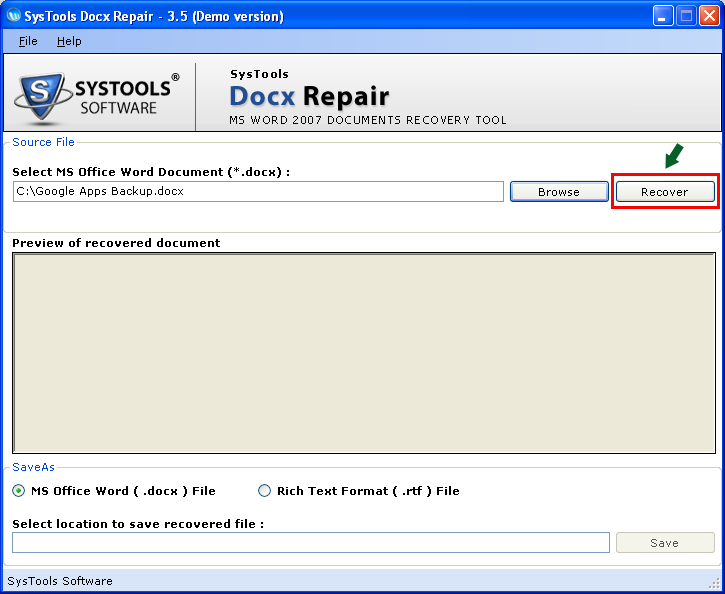
|
 Microsoft Word 2007 Repair Tool
-
Version
3.2
Microsoft Word 2007 Repair Tool
-
Version
3.2
Get back your corrupt Word 2007 document in just a few
clicks by using Microsoft Word 2007 Repair Tool.
Microsoft Word 2007 Repair Tool offers easy process to
repair 2007 word file. After completion the repairing
process, you can open Microsoft Word 2007 Repair Tool
repaired file in any version of MS Word. Microsoft has
been launched MS Word 2007 with advanced features such
as advanced web tool, different menu which is easier in
using that MS Word 2007. However, sometimes when you
open word 2007 file, appears some error messages like “
'????.doc' cannot be accessed. The file may be
read-only, or you may be trying to access a read-only
location. Or, the server the document is stored on may
not be responding”. It means that your file gets
corrupt. Now the problem is how to open Corrupt Docx
File? Microsoft Word 2007 Repair Tool is one of the
best recovery tools to Repair 2007 Word File. It
repairs Docx file which got corrupt, damage and fail to
open with its objects such as text, images, charts,
bullet list, macros, clipart, text formatting,
hyperlink etc. Software allows you to Open Corrupt Docx
File and also gives you Docx Repair Utility. Docx
Repair Utility is very unique and simple utility to
repair and restore Docx file which is created in Word
2007. By using MS 2007 Repair software you can repair
and save your damage Docx file in RTF and Docx format.
Microsoft Word 2007 Repair Tool successfully runs with
all versions of windows such as Win
98/2000/2002/2003/2007/vista etc. To evaluate of the
software’s working and see the preview of the Repair
2007 Word File, you can download SysTools Docx repair
demo version at free of cost. Demo version will show
the preview of the repair Docx file, but does not allow
you to save it. For saving the file, you can purchase
SysTools Docx Repair software at reasonable price at $45.
|