|
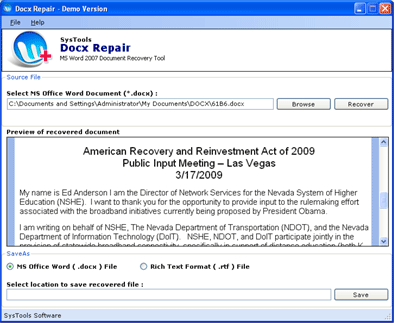
|
 Repair Damage Word File
-
Version
3.2
Repair Damage Word File
-
Version
3.2
When you work on MS Word you might have to observe some
error message display and file is not in a recognizable
format. Its means that your docx file gets corrupted
and need to repair damage word file. You can use
SysTools Docx Repair software. SysTools provides lots
of Software for data recovery, repair, email migration
etc. Docx Repair Tool is also a product of SysTools
that repair damage word file after getting a heavy
corruption. It also converts Docx file into RTF or TXT
format. However, no definition of Docx extension files
or features which is added in the latest version of MS
Word 2007 inside MS Word 2003. So that it would be
impossible read Docx file and give the error message"
this file is not in a recognizable format". There is
lots of situation where you face this kind of error
messages. This kind of error message is appeared in the
case of corruption. After occurrence of corruption, you
are unable to open it again. When your Docx file got
corrupted and the original format is changed due to
corruption. SysTool Docx Repair is one of the easy to
use solutions to Repair Damage Word File. Software
efficiently Repair Damage Word File and give the fresh
copy of corrupted file. There are two options available
such as save in Docx or save in RTF format. As per your
requirement, you can choose one of them. If you choose
first option that you can only access your file inside
MS Word 2007 & if you choose the other option, you can
access your file inside any version of MS Word excluded
MS Word 2007. For showing the preview of corrupted Docx
file you can use demo version and to get complete
functionality of Software. To get satisfied after use
our demo version, you can purchase full licensed
version of SysTools Docx Repair at $45.To know more
information and ask any queries about software you can
contact our support section at any time 24x7
|