|
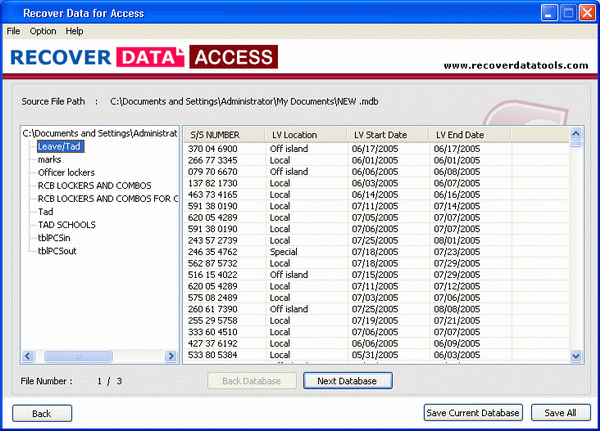
|
 How to Repair MDB File
-
Version
2.1
How to Repair MDB File
-
Version
2.1
Now recover everything from damaged or corrupted MDB
files by using Recover Data for Access file repair
software. Access file recovery software has emended
with the latest technology of Unique Guided File
Excavation (GFETch) by the Recover Data engineers, this
technology will help users to fix corrupt MDB files
errors & recover their entire data like: tables,
reports, forms, macros, indexes, relations & other
database objects without having any technical skills.
With MDB recovery software, you can say good bye to
your worries with complete confidence & throw out this
kind of question "How to repair MDB files" from your
mind. Recover Data engineers have kept the attention
during making this MDB file recovery software that user
can select the multiple MDB files for repairing &
recovering process. This MDB reader has an capability
to recover every single bit of data from multiple
corrupted Access database files & Access recovery
software provide an option to save all data of multiple
MDB files on a single click after repairing. User can
turn Access database file recovery process too fast &
easy by using the user friendly features of Recover
Data for Access product during the file repair process.
Some significant characteristic of Access database
recovery software: * Access repair software to repair
password protected from MDB files. * Instantly repair
corrupted MDB files whether file has been inaccessible
due to some logical reason. Free download demo version
of this Access reader from our website:
http://www.recoverdatatools.com/access-repair.html &
run MDB repair tool on any hard drive whether hard
drive have running under MS Windows 95 to Windows 7 OS.
Users can repair Access database file that has been
created under Microsoft Office 95 to 2007 so, why you
are waiting for recovery of MDB data from inaccessible,
corrupted or damaged MS Access database file. Now, try
Recover Data for Access database repair software & get
your business back on top.
|