|
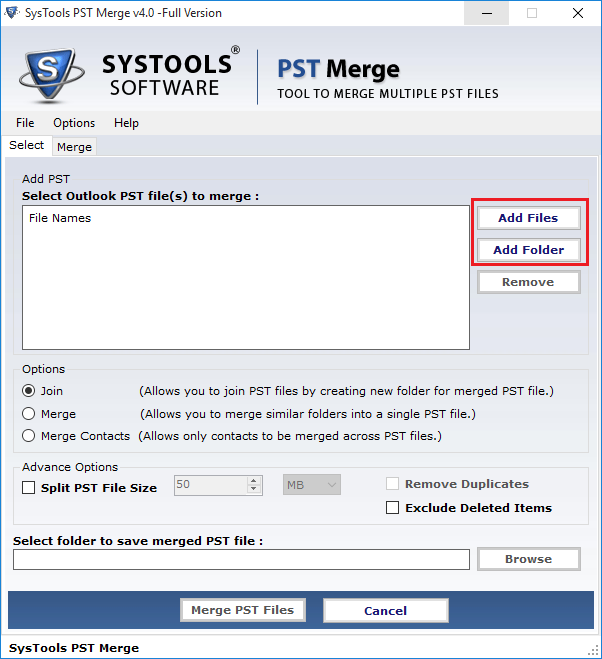
|
 Combine Outlook Contact Lists
-
Version
2.4
Combine Outlook Contact Lists
-
Version
2.4
Have you been fed up from Outlook PST files in immense
number? So now are you wanted an accurate solution to
combine Outlook PST? Solution is here by SysTools PST
Merge software. This combine Outlook contacts list
program is coming with new PST merge features and it
has all the solution to solve your large Outlook PST
files problem. Combine Outlook contacts list software
combine large size Outlook into single Outlook PST. You
can combine all Outlook items such as
*MS Outlook PST Journal,
* MS Outlook PST Contacts,
* MS Outlook inbox items,
* MS Outlook PST Calendar,
* MS Outlook PST To-do list,
* MS Outlook PST Appointments,
* MS Outlook PST Email attachments.
SysTools PST Merge software has new features of merging
process which easily merge outlook PST files into
single PST.
" Software can merge two PST files into one PST file,
" Software can also merge multiple PST files at once,
" Almost all Windows OS: Win 7, Vista, XP, 2003, 2008,
2000.
" 2000, 2002, 2003, 2007, and 2010,
" Synchronize PST files exactly retains Metadata such
as: To, From, Cc, cc, and Sent, Received files.
SysTools PST Merge software has kernel of all Outlook
merge PST files. You not require deep technical
knowledge to Merge Outlook information. If you are
thinking that combine Outlook contacts list software
will full fill your requirement then, you firstly you
try DEMO version at free of cost to merge five PST
files. Defiantly you will fully satisfy with SysTools
PST Merge software. If you delight with demonstration
version then give order for Personal License at $69 and
Business License at $199. If you have nay doubt related
to combine Outlook contacts list software you can
easily consult with our advance and technical support
team any time.
|