|
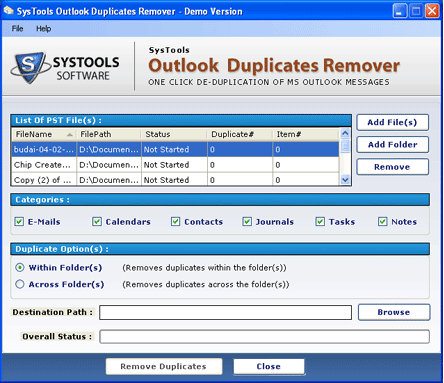
|
 How to Remove Duplicate Contacts
-
Version
1.0
How to Remove Duplicate Contacts
-
Version
1.0
If you are worried about Outlook duplicates contacts,
email and other items, you don't worry now you can
easily remove duplicate emails from Outlook file.
SysTools Outlook duplicates remover software offers you
powerful and comfortable solution. Outlook duplicate
contacts remover software successfully remove countless
duplicates contacts, calendars, notes, tasks, journals,
emails etc. from PST file. There are two options for
removing duplicates items from .PST file ("ACROSS
FOLDERS" and "WITHIN FOLDERS"). Both option are better
and time consuming. If you have same emails and
contacts in the two .PST files, then you should use
Across Folders for removing duplicates contacts from
both file. If there are duplicate emails and contacts
in the same .PST file then you should choose "Within
Folders" options for removing duplicacy from PST file.
Outlook duplicates remover software supports all
Windows version (Win 7, Vista, 2003, 2002, 2000, XP &
98) and MS Outlook version (2010, 2007, 2003, 2002,
2000, XP, NT, 98 & 97). SysTools Software also provides
the facility of FREE online demo of duplicates contacts
remover tool. Before parching if you want to get
well-known with our software then you can try its trial
version 1.0 which is remove 15 items from every folders
of MS Outlook. After getting satisfied with the trial
if you would like to buy the full licensed version then
you have to pay $29 (Personal License) and buy paying
$99 you can get the Business License of Outlook
Duplicates Remover Tool. Do not think more buy SysTools
Outlook duplicates remover software and solve your
problem like how to remove duplicate contacts? How to
clean duplicates Outlook.
|