|
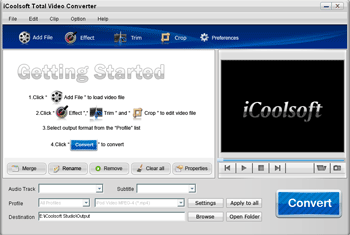
|
 iCoolsoft Total Video Converter
-
Version
3.1.10
iCoolsoft Total Video Converter
-
Version
3.1.10
iCoolsoft Total Video Converter is an all-in-one video
format converting software to help you convert videos
between all popular formats like AVI, MPEG, WMV, MOV,
RMVB, MP4, DivX, Xvid, 3GP, etc. It also enables you to
extract audio files from videos and convert audio
formats between MP3, WMA, WAV, AAC, AC3, M4A, OGG, etc.
HD videos like H.264/AVC AVCHD are also supported, and
you can easily convert all these video/audio files for
playback on various portable players.
Besides directly converting, iCoolsoft Total Video
Converter also provides powerful video editing
functions.All video and audio encoding settings are all
adjustable for you to customize the output videos.
key functions:
convert all popular video formats
All general video formats are perfectly supported as
the intput and output formats, including AVI, WMV, ASF,
MPEG, RMVB, MOV, FLV, MP4, 3GP, and so on. This tool
can help you easily finish all video conversion tasks
for your further editing, sharing, storing, or other uses.
support key HD video formats
All the HD videos downloaded from Internet, recorded
with DVR devices or captured by camcorders are full
supported, such as HD WMV, HD AVI, HD MOV, H.264/AVC,
MPEG-TS, TP, MOD, TOD, AVCHD(mts, m2ts), and so on.
extract video to audio and convert audio formats
You can also use this tool to rip audio tracks from
videos to audio files, and convert audio formats
between MP3, WMA, WAV, AAC, AC3, M4A, OGG, etc.
convert video/audio for all portable players
Rich profiles are provided to help you directly get
videos optimized for various portable players, like
iPod, iPhone, PSP, Zune, Creative Zen, iRiver, Archos,
BlackBerry, Mobile Phones, etc. so that you can watch
all videos on the go.
Edit videos to get personalized effect
preview the effect in real time and take snapshot
Select audio track, subtitle and extra convenience
adjust all encoding settings
The fastest converting speed
easy to use
|