|
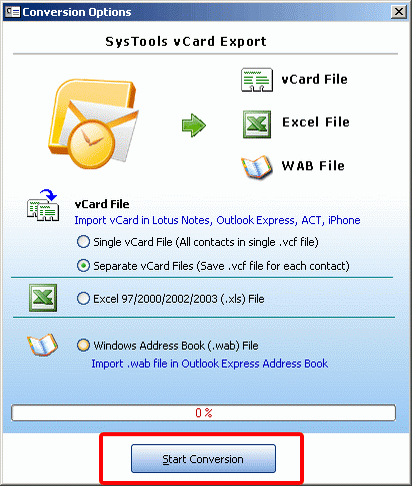
|
 Rearrange Outlook Contacts Information
-
Version
4.0
Rearrange Outlook Contacts Information
-
Version
4.0
For easily manage all Outlook Contacts, you can try
SysTools vCard Export. vCard Export efficiently
rearrange and transfer Outlook Contacts Information in
some Other email clients and electronic devices. MS
Outlook is most popular email application which
includes different items like task, emails, calendar,
to-do-list, journals, contacts etc. MS Outlook has one
PST file for all items including contacts. If you want
to shift Outlook Contacts in some other software, try
SysTools vCard Export software. SysTools Software
provide result oriented solution which aims to produce
those tools whichever ease and comfortable to the
users. SysTools vCard Export software is designed to
transfer Outlook Contacts Information in WAB, vCard. To
Manage Outlook Contacts more easily, you can transfer
Outlook Contacts Information in Excel. MS Excel
provides some extra features like “find” option to
search any contact very quickly. It’s simply Rearrange
Outlook Contacts Information into WAB and Excel. It can
successfully rearrange Outlook Contacts Information
alphabetically for maintains. If you transfer Outlook
Contacts Information into vCard, you can easily access
Outlook Contacts in other email client like Lotus Notes
etc and many devices like cell phone, iPhone etc. vCard
format also preferred by other operating systems like
mac, linux etc. For evaluation you can try demo version
of SysTools vCard Export at free of cost. Demo version
of the software helps you to evaluate the working of
software and Shift Outlook Contacts for 15 contacts at
no cost. Any doubt regarding software’s working you can
take help from our support team at 24*7. To transfer
unlimited amount of Outlook Contacts, you have to
purchase license version of SysTools vCard Export.
There are two type of license version available in the
market, personal license at $49 and business license at
$99.
|