|
|
 Fix Excel Errors
-
Version
2.0
Fix Excel Errors
-
Version
2.0
The easiest way to repair corrupt excel file is to use
Auto Recovery option. However, it fails to recover data
than you have to no other option than using third party
tool. SysTools Excel Recovery is one of the best
solution to remove excel file errors safely. So if
your data saved in XLS format, you can repair corrupted
Excel Files in just a few clicks. If any error messages
appeared, showing blank document or partial documents
or uncertainly format changes, all these are the
symptoms of file corruption. If you want to get beck
your data, you need to repair.
Virus attack, system malfunction, malicious codes are
sufficient to corrupt any files.
If you are trying to open corrupted excel file, ME
Excel will prompt you an error messages. Repair Corrupt
Excel file which is damaged due to virus attack,
malicious code. Excel File Corruption problem can be
sort out using repair tool. If you are facing this kind
of problem with MS Excel, there is one easy and simple
solution named as SysTools Excel Recovery. This is one
of the most recommended software that allows you open
your file even if showing the following errors messages.
" Unable to read this Excel files
" This file is not in a recognizable format
" EXCEL.exe has generated errors and will be closed by
Windows. You will need to restart the program. An error
log is being created
" '***.xls' cannot be accessed. The file may be
read-only, or you may be trying to access a read-only
location. Or, the server the document is stored on may
not be responding
Software removes the corruption from Excel File without
losing your crucial data and removes the above errors
messages. You can try Demo version of SysTools Excel
Recovery Tool and preview the recovered data. If you
need to save the file, you have to purchase licensed
version with reasonable price at just $49.
|