|
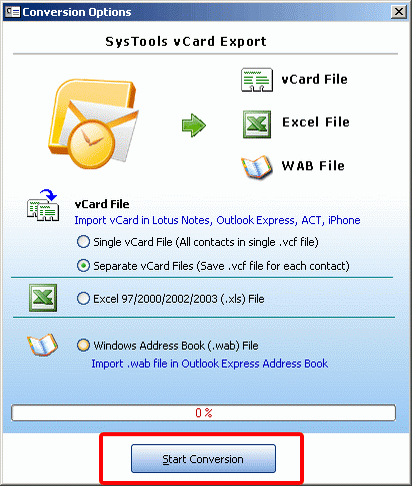
|
 Contacts Converter
-
Version
4.0
Contacts Converter
-
Version
4.0
As you know that MS Outlook stores all the data into
one PST file, if you want to convert Outlook Contacts
from PST file, there is no option in MS Outlook. MS
Outlook provides many features like calendar, task,
contacts, journal etc. So that for Contacts safety
point of view, it would be better to separate Outlook
Contacts. Apart from this If you want to change your
Email Application, no need to leave your contacts
behind. As we all know that Outlook saves all
information (contacts, mailbox, Journals etc) in one
complicated PST file. There is a very simple solution
to convert Outlook Contacts from PST file is SysTools
vCard Export. It is a kind of Contacts Converter that
converts Outlook Contacts to many Email Applications.
Software offers following conversion. 1. Convert
Contacts of Outlook to vCard 2. Convert Outlook
Contacts to Excel 3. Convert Outlook Contacts to
Outlook Express. Convert Contacts of Outlook to vCard
is one of the most-suited conversions option. As you
convert Outlook Contacts to vCard, you can access those
contacts to many Email Application and Mobile Device.
Even than vCard VCF format supports almost all
operating System and every version of Windows. ANSI or
Unicode based Outlook contacts file is easily converted
using this software. Download Demo version for free
Outlook Contacts Conversion (15 contacts at a time). It
is the best way to evaluate the software features. For
access full features of the software, you have to get
the activation key at $49. Enter the activate key to
activate your software and enjoy with the easy usage of
SysTools vCard Export (with complete features).
|