|
 Excel Files Recovery
-
Version
2.0
Excel Files Recovery
-
Version
2.0
Excel File Recovery and Repair Download from SysTools
Group Site for easy recovery! Just download and check
the preview of recovered data. Sometime when you open
the file, an error message appeared which restricts you
to open it. Some of the error message likes:
• Unable to read this Excel files.
• This file is not in a recognizable format.
• EXCEL.exe has generated errors and will be closed by
Windows. You will need to restart the program. An error
log is being created.
• '***.xls' cannot be accessed. The file may be
read-only, or you may be trying to access a read-only
location. Or, the server the document is stored on may
not be responding.
Software remover all the above error messages and
provides accessibility of your file. Excel File
Recovery recovers data which is not appeared in the
file or your file seems to be blank due to corruption.
Pursue following steps to repair:
• Browse corrupted Excel File
• Partial Preview Appeared of corrupted file
• Click on “Save” button and save recovered file
Try demo version to know more about the software and
get the preview of recovered corrupted data. You can
save you data with licensed version of SysTools Excel
Recovery Tool. The market price of SysTools Excel
Recovery Tools is only $49. You can take help from
SysTools Support Section at any time.
|