|
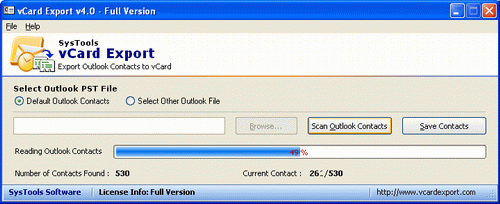
|
 Add PST Contacts
-
Version
4.0
Add PST Contacts
-
Version
4.0
Just for awareness, MS Outlook doesn’t provide any
option to add PST Contacts to other email applications.
If you want to add PST Contacts, you have to use any
reliable third party tool. MS Outlook is a powerful
email application to save all email information,
contacts, images, calendar, to-do-list, task etc.
However it is unsafe because it saves all the
information in one PST file. For the safety point of
view, you can take help from SysTools vCard Export
software to save Outlook Address. It will provide you
the simple process to Add PST Contacts in vCard. Using
this authentic tool you can save Outlook Contacts
digital devices like blackberry, palm, cell phone,
iphone etc because of vCard VCF file format preferred
by most of email applications or digital devices.
Software is constructed with advanced programming
skills and its unique Outlook Contacts transfer
technique allows user to effortlessly Add PST Contacts
in some other software. No any special skill is
required to use this software. SysTools vCard Export
software has been proved their value by their advance
and ease features like
1. Ease user friendly interface
2. Supports with all versions of MS Outlook
3. Save Outlook Address in single or a separate VCF file
4. Runs with all versions of windows
5. Save Outlook Address in VCF, WAB, and MS Excel file
format
To evaluate the efficiency of Outlook Contacts Transfer
tool, you can try the demo version at free of cost.
Demo version allows you to transfer 15 Outlook Contacts
at free of cost. After evaluation and fully
satisfaction you can purchase SysTools vCard Export
software at $49 for individual user and $99 for
business man. Any other doubt regarding software’s
working you can get assistance from our support team at
24*7.
|