|
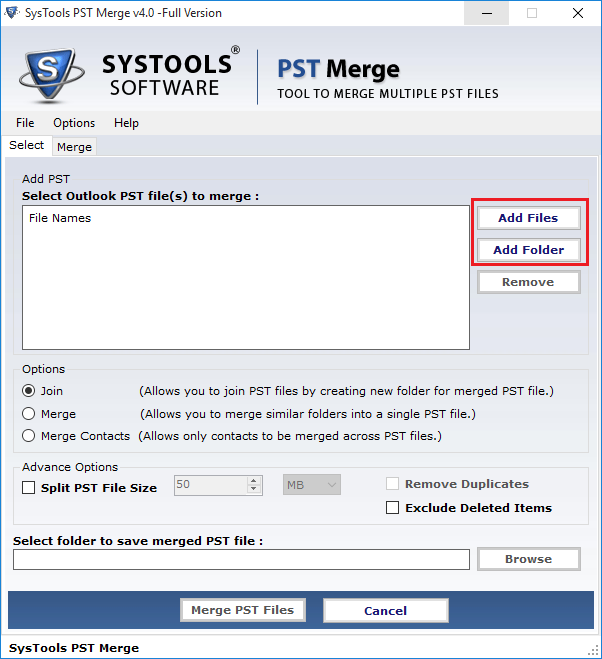
|
 PST Merge 64 Bit
-
Version
2.5
PST Merge 64 Bit
-
Version
2.5
The widely popular PST Merge software, a valuable
creation of SysTools, is now released in the latest
version, 2.5. PST Merge 2.5 has something new in store
for the users. The software has been improved and
updated to give users a better experience to
synchronize Outlook PST files using this Outlook
combiner application. You will now be able to combine
multiple PST files by enjoying the following feature
that has been added in the newer version of this
program.
SysTools Group feeling enjoy to announced that PST
Merge software support Outlook 2010 bit 64 version
successfully. It means Outlook users who are using
Outlook 2010 bit 64 can also use SysTools PST Merge
Software that merge all the items of Outlook as like
Journals, Notes, Adders Book Calendar, To-do list,
Contacts Information, Email Attachments, Task, and
Appointments etc into single PST. There are lots of
feature added with Outlook merge PST software
1. Easy Searching: After merge
different-different MS Outlook PST files into single
PST Outlook users can search easily single PST
information at a single time.
2. Support Outlook 2010 bit 64: Outlook users who
are using version 2010 of Outlook as personal email
client can also use enhance version of Merge PST Tool
to synchronize maximum no of PST files into single PST.
3. Compatible with Win 7: Tools smoothly run on
Win 7 and beside all versions as Vista, XP, 2000, 20003
& 98.
If you want to trial this software exactly with recent
V2.5 favor DEMO version available at free of cost.
However you can merge some limited (5 PST) files only
at a moment. Then after buy personal license or
Business license available affordable price. Pay $69
for Personal License & $199 for Business License
including technical helps.
|