|
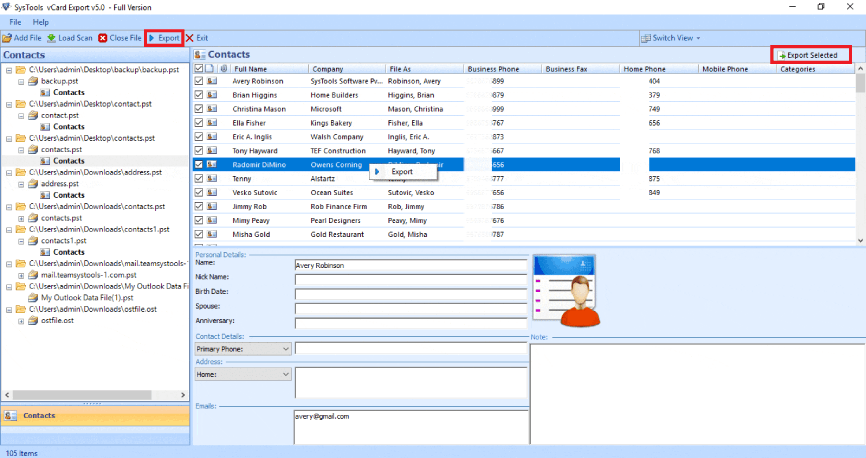
|
 Outlook Contacts Export
-
Version
4.0
Outlook Contacts Export
-
Version
4.0
You can’t export entire Outlook contacts at once.
Infect you can manage them properly. If you want to do
this, carry reliable and stable software like SysTools
vCard Export. You can access Outlook contact through
Lotus Notes if you successfully convert Outlook
contacts to vCard. As vCard is the most famous business
card to save names, contacts, email address, phone no
etc. SysTools vCard Export is a generic solution to
export Outlook Contacts in just a few clicks. If you
save your Outlook Contacts to vCard, you can use your
contacts into Outlook Express & MS Excel also. SysTools
vCard Export is designed to convert Outlook to vCard
with easy and efficient manner. It converts Outlook PST
File to vCard VCF file. Convert your Outlook contacts
to vCard using Outlook to vCard converter tool which
provides a standalone utility. PST to VCF conversion
tool of SysTools Software Group is the simple solution
to convert Outlook contacts (.pst) file to vCard (.vcf)
file. MS Outlook has an option to converts one contact
to vCard at a time. Outlook Contacts Export tool easily
& quickly shift your Outlook contacts PST file to vCard
VCF file with the help of few simple steps. Convert PST
to VCF software easily reads contacts from MS Outlook
PST file & extract the Outlook contacts information &
convert it into vCard file, WAB file & MS Excel file.
Using PST to VCF converter tool, it is the easiest way
to migrate MS Outlook contacts to vCard (.vcf) file.
Our PST to VCF conversion tool is a perfect solution to
convert PST to VCF and also convert PST file
information to WAB file & MS Excel file. You can try
demo version for further information at free of cost.
SysTools vCard export Converts MS Outlook Contacts to
some other software in just $49.
|