|
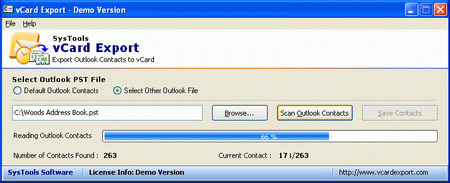
|
 SysTools vCard Export
-
Version
4.0
SysTools vCard Export
-
Version
4.0
Require only PST to VCF conversion if you want to
export PST contacts using any email software,
electronic device or any contacts management system.
Once you save the entire contacts information from PST
to VCF file and import this file into desired file
format. The reason is that vCard format is largely
accepted by many email applications and many mobile
device. SysTools vCard Export provides direct
conversion from Outlook Contacts to vCard, Outlook
Express (WAB file) & Excel file. SysTools vCard Export
software successfully converts Outlook contacts detail
to vCard and WEB. It is one of the perfect solutions to
migrate Outlook contacts file to vCard add-on software
and also convert Outlook contacts to Windows Address
Book (.wab) and Microsoft Excel (.xls) file easily.
vCard is also used for contacts saving. vCard Export
software helps users to perform the migration of
Outlook contacts from default PST file as well as
select another PST file to move contacts from the
selected PST file. Microsoft Outlook by default convert
single MS Outlook contact to vCard at a time but with
the help of SysTools vCard Export software you can
convert single & multiple/unlimited Outlook contacts to
vCard .vcf file. Powerful Outlook contacts conversion
tool is designed for home users, business users as it
quickly convert .pst file to .wab file, convert PST to
vCard file, convert PST to VCF file to make the process
of converting email addresses from Outlook address book
format to another address book format. vCard Export
tool successfully export the Outlook contacts to vCard,
WAB, and MS Excel file with the help of few clicks. We
ensures that SysTools vCard Export tool successfully
works from start to end and gives users the perfect
solution to convert Outlook Contacts information to
vCard without any complaints.
|