|
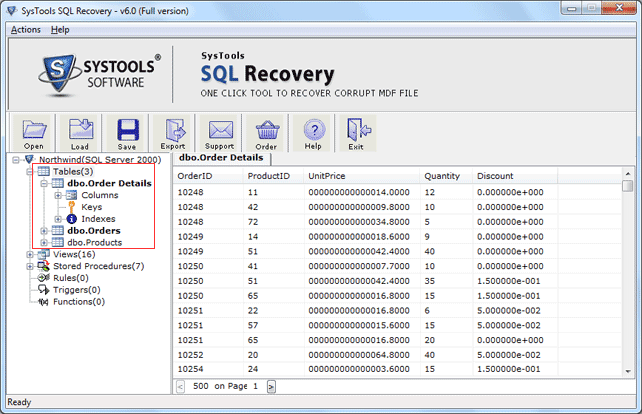
|
 MDF SQL Recovery Tool
-
Version
4.9
MDF SQL Recovery Tool
-
Version
4.9
If you have problem with how to Repair corrupt mdf
file? SysTools provide MDF SQL Recovery Tool solution
will solve your problem in safe mode. MDF SQL Recovery
Tool is used to recover SQL database from damaged MS
SQL Server databases (*.mdf files). It allows users to
avoid missing crucial data. MDF SQL Recovery Tool
recovers data in several steps. Run SysTools SQL
Recovery Tool on Your System, and then click on Browse
button, to select the MDF files. Then choose the
corrupt MDF file and click on Open button. After this,
software will show you the location path of selected
MDF file then click on Recover button to start the
recovery process. Preview the recovered content from
the repaired MDF file. After previewing the content of
the repaired MDF file using demo version, you can save
the recovered file in .str format. Then choose the
Saving Option: “SQL Server Database” and “SQL Server
Compatible SQL Scripts”. After choosing, the saving
options export the recovered database. Exporting the
recovered database in SQL server database. Display all
the table name and count after exporting into database.
Export the recovered database in CSV format. Export as
SQL server compatible SQL script, after the completion
of the recovery process. Updated Version 4.9 has latest
feature that is “Automated Database Creation” which
export MDF database directly in MS SQL Server. Our
software proficiently works with Windows
98/ME/NT/2000/XP/2003/Vista and Windows 7 and SQL
Server 2008, 2005 and 2000. Try out the demo version of
SysTools SQL Recovery for evolution free with repair
functionality .Once you are satisfied with the demo
version you can go for licensed version just at $129.
If you want to get more information about feature,
please visit my website:
http://www.sqlserverdatabaserecovery.com/
|