|
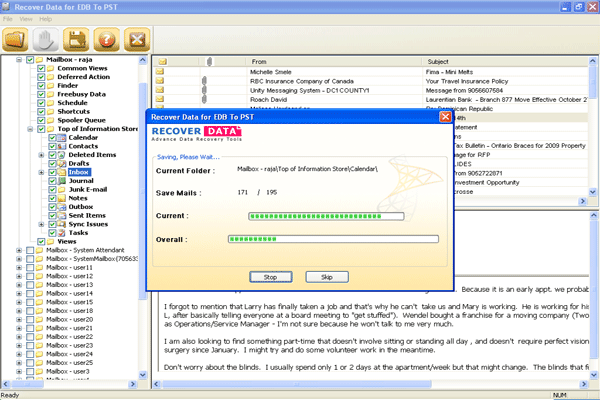
|
 MS Exchange to Outlook 2010
-
Version
2.1
MS Exchange to Outlook 2010
-
Version
2.1
Inaccessibility of EDB files can be solved by convert
MS Exchange to Outlook. MS Exchange to Outlook
converter can easily change MS Exchange to Outlook 2010
as well as other versions of MS Outlook 2007 to 95.
Sometimes when you attempt to access your EDB file in
Exchange Server, you may experience some error
messages. Due to this, you will fail to synchronize
your EDB file. At that time, Recover Data gives you the
best solution to get back your previous EDB data, as MS
Exchange to Outlook converter export MS Exchange to
Outlook with all EDB database: emails, journal, tasks,
notes, calendar, contacts & so on. It is a handy tool
that will extract MS Exchange to Outlook in safe &
secure way. Exchange to Outlook converter especially
devised for fixing Exchange Server errors & transfer MS
Exchange to Outlook without affecting the original
formatting of previous EDB data. It has simple graphic
user interface which extract MS Exchange to Outlook
easily. Recover Data for EDB to PST also comes with
demo version which is free of cost. Through this demo
version, you can see how our software migrate MS
Exchange to Outlook. You can go to our website
(http://www.windowsdiskrecovery.com/ms-exchange-to-outlook)
& download it to shift MS Exchange to Outlook.
|