|
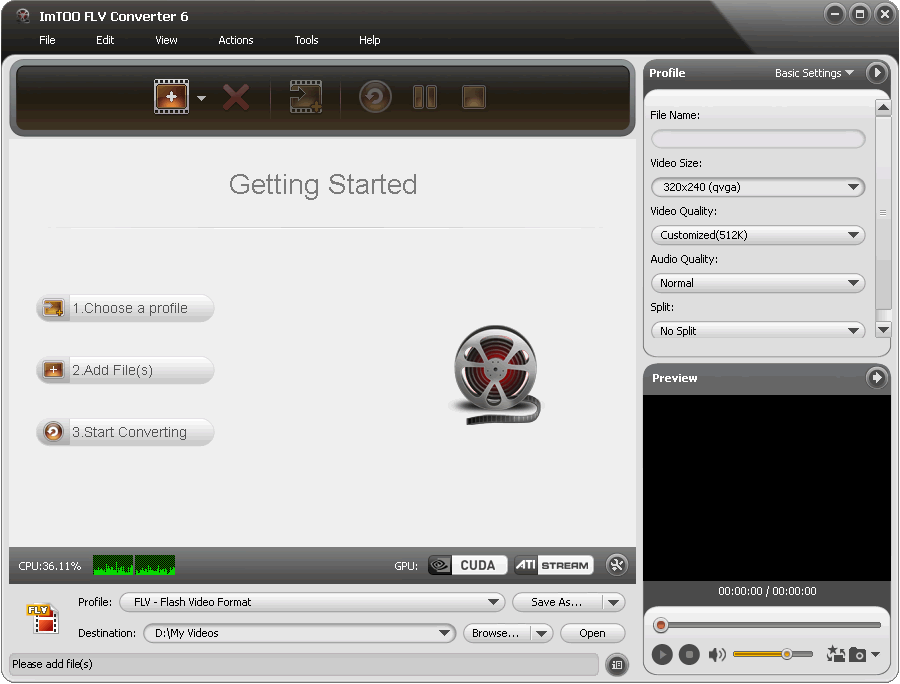
|
 ImTOO FLV Converter
-
Version
6.6.0.0623
ImTOO FLV Converter
-
Version
6.6.0.0623
ImTOO FLV Converter is a powerful and easy-to-use to
FLV video encoder and decoder. It can convert almost
all popular video formats like AVI, MPEG, WMV, MP4,
DivX, XviD, WMV, 3GP, 3G2, MPEG-4 AVC, M4V, ASF, RM,
RMVB, MOV, SVCD, VCD, and VOB to FLV video and SWF
movie formats that are ready for the web publishing
and streaming. It can also convert FLV video to AVI,
MP4, WMV, MPEG, etc. popular video formats.
ImTOO FLV Converter can also convert audio formats to
Flash Video (FLV and SWF) formats that only have
audio. Almost all types of audio formats can be
supported as the input files, such as MP2, MP3, M4A,
AC3, AAC, RA, WMA, OGG, APE, CUE and audio CD.
New features:
1. Supports ATI Stream encoding technology
2. Makes the built-in player resizable (Switch the
zoom mode between 4:3 and 16:9)
3. Supports CD decoding
4. Offers the function of power management
Features:
1. Control the number of processed cores at any time
during conversion.
2. CBR/VBR output format can be selected freely for
certain profiles.
3. Volume control is supported.
4. Super fast speed and excellent output quality are
provided.
5. Video Bitrate, Audio Bitrate, Frame rate, Video
Size, Duration, and other parameters can be set before
conversion.
6. Two modes provided: the Wizard Mode guiding the
whole conversion process for you and the Advanced Mode
with variable settings that you can set at will.
7. A shortcut of the software can be found directly on
the desktop after the default installation.
8. Provide advanced settings for meeting various
users' demand. For example, you can customize the size
of output file and its Bitrate will be calculated
automatically.
9. In addition to abundant corresponding profiles for
your digital devices, the FLV video converter also
supports setting several profiles for the same video.
10. Support running in background and lower the
priority automatically.
|