|
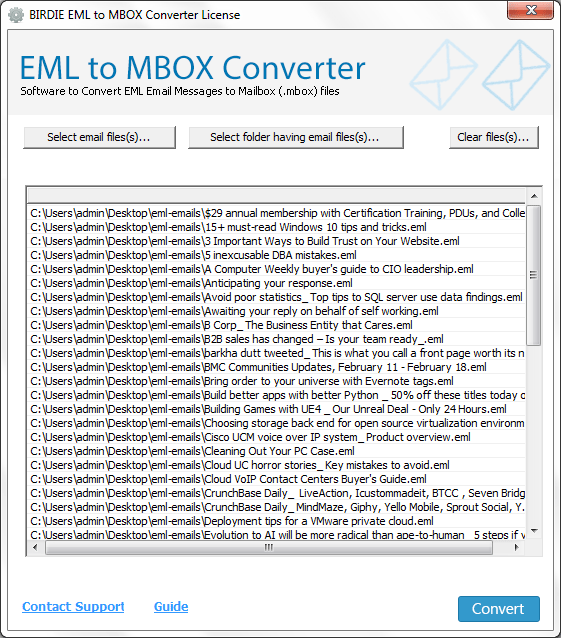
|
 Windows Live Mail to Thunderbird
-
Version
2.5
Windows Live Mail to Thunderbird
-
Version
2.5
Guess a situation where you have to read our your
Windows Live Mail email messages into Thunderbird
format due to the change of your working environment,
changing of your working email client in your
organizations, etc or some other reason. So to read all
your Windows Live Mail emails into Thunderbird .mbox
format first you have to convert your eml emails into
mbox file after that you can import those files into
Mozilla Thunderbird email location. So to do these
tasks in an ultimate or suitable mode simply try out
Windows Live Mail to Thunderbird conversion utility - A
HOT product from the labs of Birdie Software. Windows
Live Mail to Thunderbird conversion process is now easy
with Birdie EML to MBOX Converter. User have to follow
some easy steps to convert EML files to MBOX such as;
1. Install the Birdie EML to MBOX Converter software,
2. Collect the EML files or folders from your computer,
3. Click on the Convert Messages button to complete the
conversion process. So to grab all the benefits of WLM
to Thunderbird Converter try first EML2MBOX FREE, if
get satisfied with the trial run version of the
software then only get the complete process version @
49 USD. By using the batch conversion mode of the
software users can also convert multiple email files of
Windows Live Mail to Thunderbird at a time. Get more
information about the software from
http://www.birdiesoftware.com/windows-live-mail-to-thunderbird.html.
Convert Windows Live Mail to Thunderbird migration tool
it's an complete conversion solution as it can convert
eml files along with all email properties intact to
Thunderbird (*.mbox ).
|