|
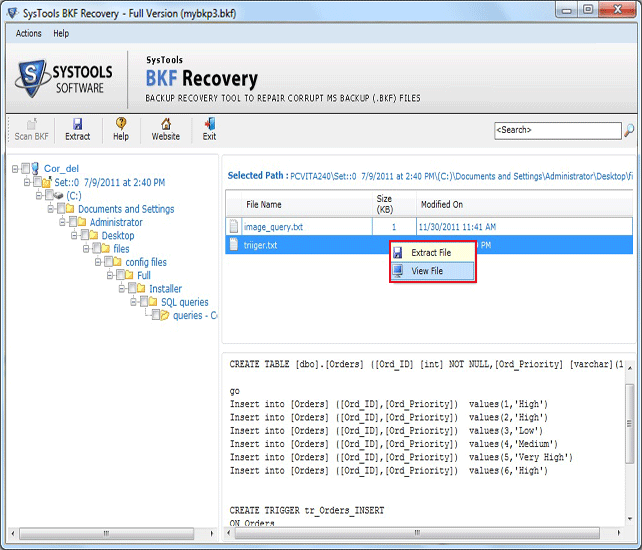
|
 Backup Recovery After Crash
-
Version
5.3
Backup Recovery After Crash
-
Version
5.3
If you have any query that how to backup recovery
after crashed due to some cause like: hardware
conflict, bad ram, hard disk drive overload, virus
attacks, Trojan infection, power supply problem etc.
In this situation, use SysTools BKF Recovery Software
which is more reliable application software to
complete protect backup file and easily perform backup
recovery process. There are backup recovery features
follows as:
1. Quickly backup recovery after crash through
Quick Scan
2. Deeply backup recovery after crash through
Deep Scan
3. Partially backup recovery after crash through
Partial Scan
For the first 15 days, you can use demo version of
SysTools BKF Recovery software at free of cost. These
demo versions allow you to preview the content of
corrupted BKF file but can't save BKF file. If you
want save vital BKF file, purchase Full Version BKF
Recovery Software at $89 for Personal License or $180
|