|
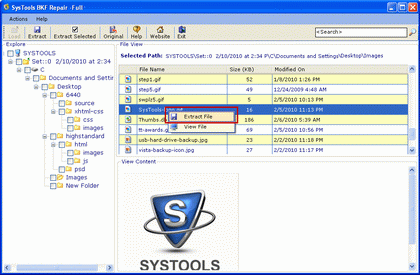
|
 How To Access Broken BKF Files
-
Version
5.3
How To Access Broken BKF Files
-
Version
5.3
When you create backup file through NTBackup.exe or
VERITAS exec tool, you stored entire information
as .BKF folder. After few days, you try to restore BKF
file but it show error message like “An inconsistency
was encountered on the requested media" and you have
troubles about how to access broken BKF file. In this
situation, you can use SysTools BKF Repair Tool which
is powerful and usable tool to restore multiple backup
file instantly. You can know regarding how to access
broken BKF file through BKF repair software with step
by step guideline follow as:
1. Get Download SysTools BKF Repair Software
2. Install complete setup.exe after download
3. Then after recovery process from scan method
from Quick, Deep or Partial Scanning
4. You can view BKF file after recovery process
5. You can access or open BKF file after
extraction process
Now you can use latest demo version 5.3 of SysTools
BKF Repair Software at free of cost. You can view the
corrupt BKF file but extract or save features is not
|