|
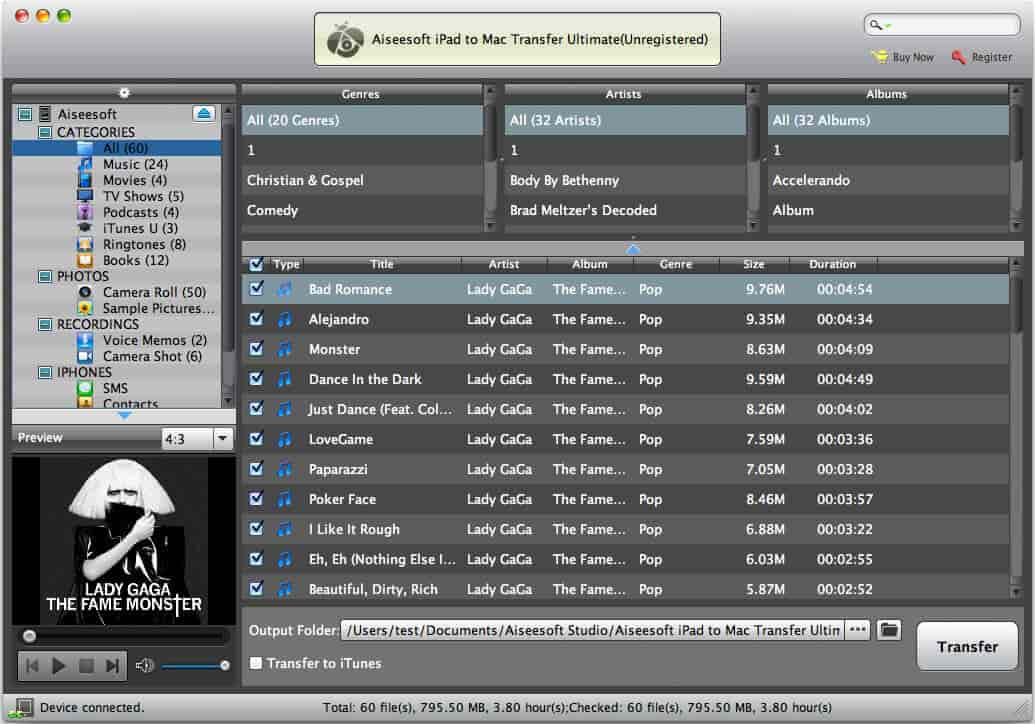
|
 Aiseesoft iPad to Mac Transfer Ultimate
-
Version
6.3.12
Aiseesoft iPad to Mac Transfer Ultimate
-
Version
6.3.12
Aiseesoft iPad to Mac Transfer Ultimate can help you
backup all iPad files, including music, movies,
pictures, podcast, iTunes U, TV shows, ePub, PDF,
camera roll, voice memos, camera shot, audio books, to
Mac fast, and you can even copy them to iTunes easily.
This software supports all types of iPhone/iPad/iPod,
and you can also backup the iPhone SMS(MMS) and
Contacts to Mac. What's more, it highly supports
iPhone 5, iOS 6, iPad mini, iPad 4, iPod nano 7 after
updated.
Key Functions
1. Backup all iPad files to Mac or iTunes
This iPad to Mac Transfer enables users to backup all
iPad files( music, movies, pictures, podcast, iTunes
U, TV shows, ePub, PDF, camera roll, voice memos,
camera shot, audio books) to Mac local disk without
losing anything. Also you can copy your iPad files to
iTunes.
2. Backup iPhone SMS(MMS) and Contacts
With this Transfer, users can copy all SMS
(MMS)/Contacts or the specific SMS(MMS)/Contacts on
iPhone to Mac without worryting about losing important
messages and contacts information. Also you can backup
your iPhone SMS(MMS) and Contacts on this program, and
then you can delete the specific message, all messages
of a specific contact, and even all the backup
messages.
3. Support all types of iPhone/iPod/iPad
This Mac iPad Transfer supports: iPod, iPod classic,
iPod nano, iPod shuffle, iPod touch, iPhone, iPhone
3G, iPhone 3GS, iPhone 4, iPhone 4S, iPhone 5, iPad,
iPad 2, and The New iPad.
4. Preview your iPad files
The embeded Player of this iPad to Mac Transfer
enables you preview the movie, song and picture files
on iPad.
5. Show your iPad informations
All iPad info, including picture, type, capacity,
version number, serial number, and format, will be
clearly shown on the main interface.
6. Transfer files fast
This Transfer will finishing the transfer progress in
a short while, then it will show you the result of
succeeded or failed at the bottom of the screen.
|