|
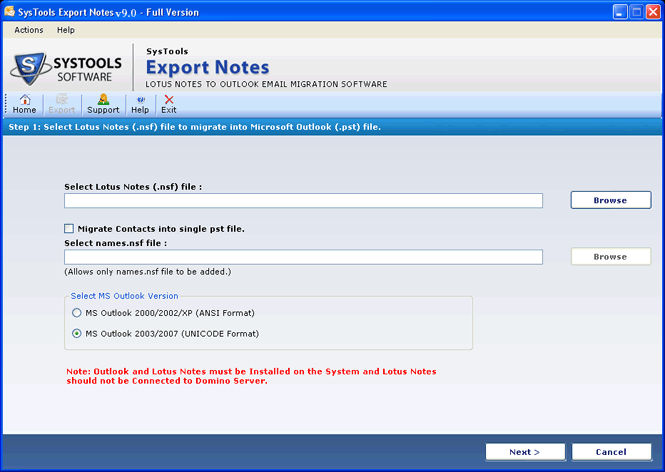
|
 Lotus Notes to Microsoft Exchange
-
Version
8.2
Lotus Notes to Microsoft Exchange
-
Version
8.2
Export Notes achieve Lotus Notes to Outlook Migration
and also Lotus to Microsoft Exchange means it work as
Lotus Notes to Exchange Connector or supports Domino
server to Exchange server conversion with all of
characteristic of Lotus Notes files. As we all know
that MS Outlook is more convenient than IBM Lotus
Notes. After using this Lotus to Outlook Converter, you
will know about its true worth. That not all! Lotus
Notes database converter is a comprehensive tool that
helps to convert emails, contacts, calendar, journals,
to-do-list and all other mailbox items from Notes to
PST. Now user can easily move Lotus Notes to Microsoft
Exchange without any fear of data loss. The newest
feature added in Notes to Outlook software helps in
converting encrypted NSF email into PST. Lotus Notes to
Exchange tool performs multiple Lotus Notes NSF files
Conversion without corrupting or damaging original NSF
files or do not take a long time. Notes to Outlook tool
are 100% free of ad ware, spy ware & viruses. SysTools
Export Notes software performs Lotus Notes to Outlook
Migration from Lotus Notes 8.5, 8.0, 7.0, 6.5, 6.0, 5.5
& 5.0 to MS Outlook 2010, 2007, 2003, XP, 2000, 98 &
97. It is Windows based tool easily runs with Windows
98/2000/XP/2003/Vista & Win7. If you want to access our
software, you can visit our websites & download the
trial version. After satisfying with demonstration, you
can purchase fully functional version of Lotus Notes to
Exchange Connector at just only $250 & business license
$500. If you are facing any kind of problem during the
software installation or any other query, you can
contact our support staff any time they receive you
question & reply as soon as possible.
http://www.exportnotes.com/nsf-batch-export
|