|
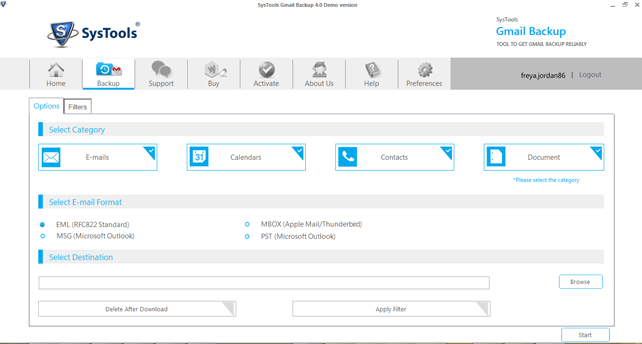
|
 Gmail Backup Tool
-
Version
2.4
Gmail Backup Tool
-
Version
2.4
If you want to resolve this problem that how to create
a backup of Gmail account, then you need to invest in
a Gmail backup tool that simply aids users to create
backup of Gmail and export all Gmail mail data to a
local hard drive. With the help of this software, you
can save/convert all Gmail to PST, MBOX or EML file
format. By using this software, you can smoothly
create a backup folder in which contains all email
data with full protection. Gmail backup software gives
you two types of option; you can select types of
backup as per your requirements like - Add date filter
and delete after backup. Software can successfully
support all Microsoft Windows Operating Systems. Free
download demo version of the software of which is
fully able to backup first 25 email items from Gmail
backup folders. Try and analyze the working
performance of this program at your end. If you fully
satisfy with the tool, then buy full version software
|