|
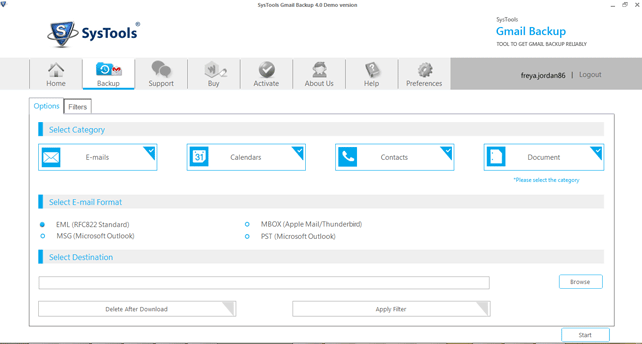
|
 How to Create Gmail Backup
-
Version
2.2
How to Create Gmail Backup
-
Version
2.2
If you want to determine this issue like “how to
create gmail backup to any external drive”, then here
is the perfect answer to your query & the answer is -
our expert Gmail backup software. This tool is
integrated with easy to use GUI techniques which aid
you to create backup of Gmail. Also, it will export
the entire emails from Gmail to a local hard drive. By
using tool, you can export email in .Eml file.PST file
or MBOX file format. Trial edition of Gmail backup
software is the best medium to check the
functionality. It allows you to Backup of 25 items per
folder from Gmail account. In Gmail backup there are
two types of backup process are available. Delete
After Download,Add Date Interval.f you have checked
it, nowhere to purchase a full saleable version only
at $12 for single user.
|