|
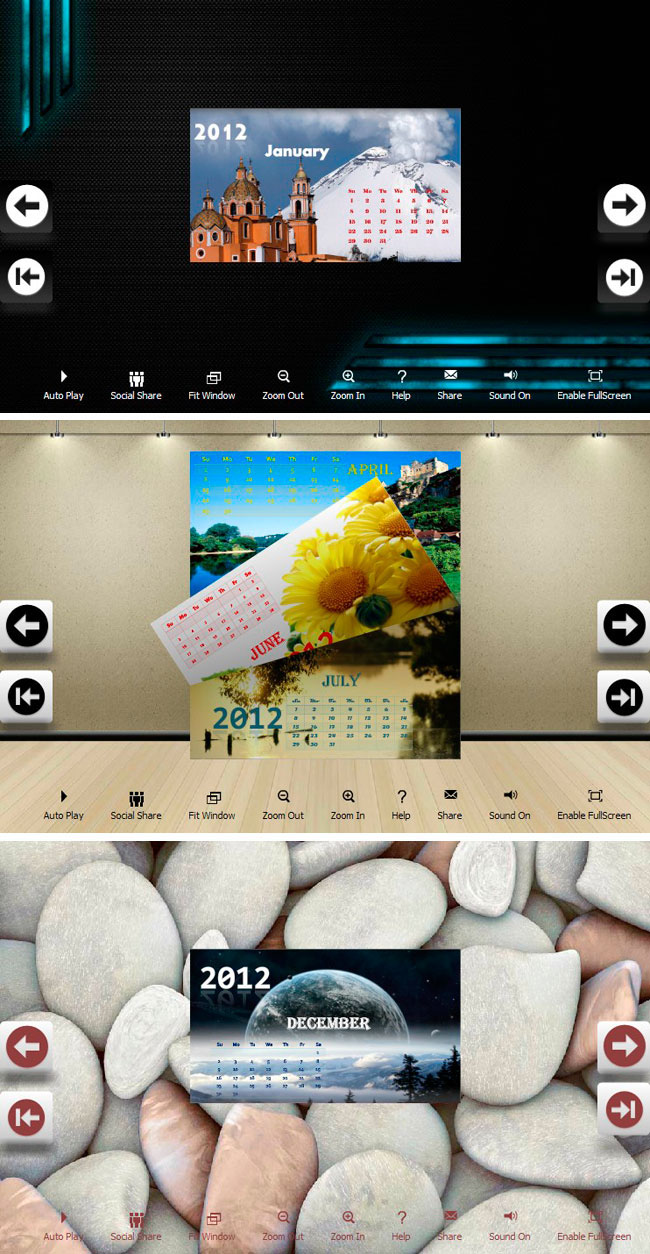
|
 Flipbook_Themes_Package_Calendar_Designs
-
Version
1.0
Flipbook_Themes_Package_Calendar_Designs
-
Version
1.0
You can use your graphic designs in building page-
flipping booklets, no matter identity (logos and
branding), web sites, publications (magazines,
newspapers, and books), advertisements or product
packaging news. You can totally control how to show
your publications to others. The carefully designed
templates in Calendar Design Theme Package will help
you to build your publications with ease. You can also
insert your logo, your own graphic background to
decorate flip books. Whatever you use, you will
definitely impress your audiences while showing the
books.
1. Run Flip program;
2. Click Menu: File->Import Theme, select the *.thm
(themes) form open dialog box;
3. Open Template Window by
clicking "Classical/Float/Spread" to choose imported
theme in Select Template interface;
4. Use the theme you have just imported.
|