|
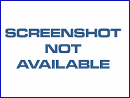
|
DunShare NT
-
Version
1.03
Solves the problem of how to replicate a Dial-Up Networking (DUN) profile among multiple PCs. Users can create a profile that can be easily exported to other PCs, therefore making it very simple to copy the DUN settings. The program uses an interface that mimics the Phonebook settings of Windows NT. Just fill in all the information, such as IP addresses, phone numbers, scripts, and any other entries found in the phonebook settings. Then save the information as a template. You can save multiple templates for different services or locations. Recall a template and choose Create File to export the settings. Then, at a computer that needs a new DUN connection, simply double-click the file that you created, and the settings are automatically imported into a new entry. This trial version creates only up to five files, after which it has to be registered.
|