|
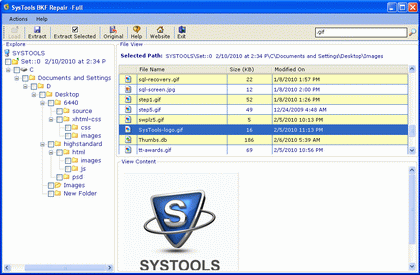
|
 Steps on to Repair a BKF Files
-
Version
5.4
Steps on to Repair a BKF Files
-
Version
5.4
Would you like to know right steps on to repair a BKF
files. Use BKF Recovery tool which is integrated with
a strong algorithm to recover and repair data from
deleted and corrupted Microsoft Backup (.bkf) files.
You can get easy steps on to repair a BKF files is:
1. Install complete setup of BKF repair software
which support entire version of Windows
2. Run complete setup on your machine
3. See carefully multiple options to repair
corrupted files (Quick, Deep, Range based)
4. From multiple recovery options select single
one to repair files, folders, PST, SQL, PPT, Images,
Picture, Songs, Video etc.
5. After that save repaired files on your machine
with the folder name of your choice.
Use all the attributes of this software with its
demonstration version and view the contents without
any charge. Personal and business license of this tool
is achievable at just $89 and $180 accordingly. Read
more http://www.systoolsbkfrecovery.com/steps-on-to-
repair-a-bkf-files
|