|
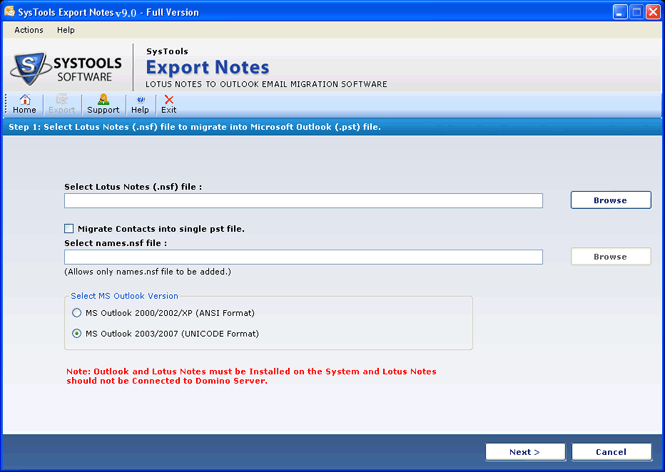
|
 Notes to Exchange
-
Version
9.0
Notes to Exchange
-
Version
9.0
Notes to Exchange transfer of data is not difficult if
you have appropriate utility. Export Notes is right
choice for this purpose. Exchange is a Microsoft's
Outlooks email server so Move Notes To Exchange will
enable user to access the data in Outlook. If you are
one of them and looking for the same. Join the SysTools
Group for Data Migration. If you concern about your
data safety then Export Notes would be state to your
obvious helping hand for Move Notes to Outlook.
SysTools Export Notes is 100% result oriented software
that is useful in the case of Notes to Outlook as well
as Notes to Exchange migration requirement. Using our
Export Notes software, you can also Transfer Notes to
Exchange. This can be done by first converting Lotus
Notes NSF files to Microsoft Outlook PST files (using
our software), which you can then import into Exchange
Server using the Emerge utility or Import Mailbox
feature in new Exchange Server versions (2003, 2007 and
2010). Export Notes is highly preferred migration tool
for Notes to Exchange Conversion. Convert Notes to
Exchange tool guarantees you flawless migration with no
affect to your email data. SysTools Software provides
Export Notes a reliable, cost-effective and high
performance migration from Lotus Notes to Exchange
Server. Export Notes software migrates .NSF file to
.PST file and then PST file easily merges into
Microsoft Exchange Server Mailbox with the use of
Emerge Utility. Moves Notes to Exchange in more
effective way with the help of widely searched Export
Notes tool. Trial version is available at our site that
converts only 15 items per folder from Notes to
Outlook. Order licensed version of Export Notes v9.0 at
just 250 Dollar for complete Notes to Outlook
Conversion. http://www.lotusnotestoexchange.com/
|