|
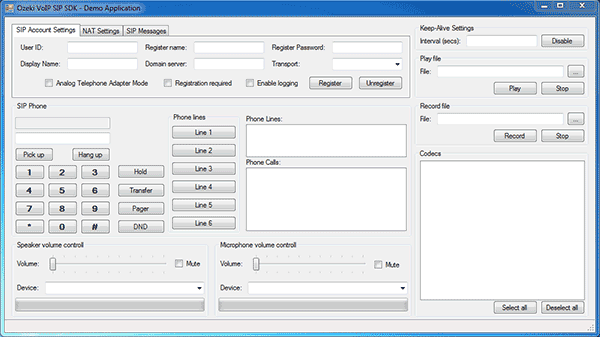
|
 VOIP VIDEO SOFTPHONE (RESOLUTION-CODECS)
-
Version
9.7.0
VOIP VIDEO SOFTPHONE (RESOLUTION-CODECS)
-
Version
9.7.0
Ozeki .NET SDK allows to develop VoIP video softphone
to make and receive video calls. This videophone makes
it possible to change between the available video
devices (web cameras), the video resolution (according
to the selected cam abilities) and the transmission
codecs. Its GUI includes some basic elements for
camera, resolution and codec changing support. Ozeki
SIP SDK ensures excellent sound and video quality due
to extended codec support. Ozeki VoIP SIP SDK provides
support for the basic and some additional video codecs
that can be used in video communication and also for
capturing and replaying video phoning sessions. This
sample shows how to implement video device, video
resolution and transmission codec changing using Ozeki
VoIP SIP SDK. Once the sample program is started and
the GUI is initialized, the available video devices can
be set on the GUI. The possible resolution values can
also be set for the selected camera device that will be
the default camera. It is possible to select any of the
supported codecs during runtime, the only important
thing is that all the communicating parties need to use
the same codecs for communication. Ozeki SIP SDK
provides a flexible background for this development
this way it allows to further extend the functions and
customize your solution. CUSTOMIZABLE FEATURES AND GUI:
You can easily customize the features and GUI of the
video softphone when you use Ozeki SIP SDK. ON-LINE
VOIP SERVICE SUPPORT: Ozeki SIP SDK works with almost
all VoIP service providers (Skype Connect, Gafachi,
Callcentric, SureVoIP, VoIPtalk, etc) due to that it is
fully standard compliant. OUTSTANDING PBX
COMPATIBILITY: It is compatible with the most of PBXs
such as Cisco UCM, Asterisk PBX, 3CX Phone System,
Kamailio, OpenSIPS, SipX ECS, Elastix, etc. Allows to
add video phone to your website using Adobe Flash or MS
Silverlight: Silverlight to SIP calls, Adobe Flash to
SIP calls, Browser to browser calls, Webbrowser to VoIP
calls with multiple lines
|