|
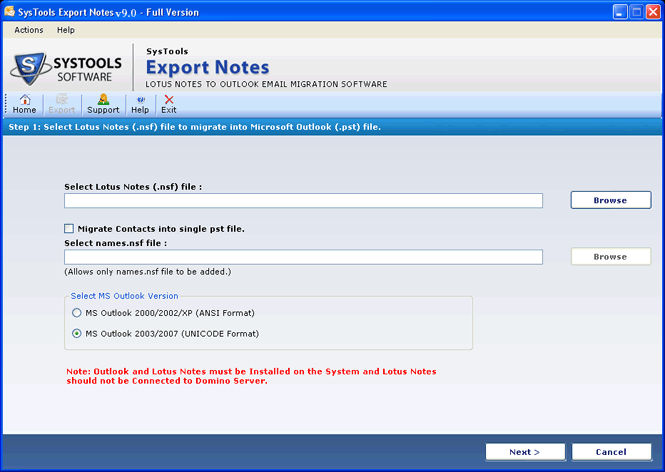
|
 Enterprise Migrate Lotus Notes to Exchange
-
Version
9.0
Enterprise Migrate Lotus Notes to Exchange
-
Version
9.0
As the time is changing and seeking solution for
Enterprise Migrate Lotus Notes to Exchange. We
understand in existence, several of email applications
available for managing information like as Outlook
express, Microsoft client Outlook, and one of the most
popular client of IBM is Lotus Notes. At the time the
conversion between Lotus Notes to Outlook is most
popular issue due to such reasons as both contains same
items, this is the main point of Migrate Lotus Notes to
Exchange. Now users want to perform Enterprise Migrate
Lotus Notes to Exchange but they confuse between
several of email conversion tools. Just Come at
SysTools Group! And make use of Export Notes software
which is available in three licenses first is personal
license only at $250 (for single user), second one is
Business License only at $500 (multi user) and third is
Enterprise license at just $1499 (for globally use).
Export Notes software converts NSF to PST Format with
whole items (emails, contacts, calendars, journals,
tasks, attachments, to-do list etc) in same sequence or
without any single bit of data lose. Software features:
convert bulk NSF to PST, Migrate Notes to Outlook with
encrypted data, providing you filter option, give alarm
option in calendar, now PST files holding capacity
maximize up to 20GB after with latest v9.0 after that
it creates new PST file, also support Folder Support.
These beneficial features added in software by
evaluating user demands. At first start with free
Demonstration version of Export Notes software that
converts first fifteen items from Lotus Notes to
Exchange. After this step enjoy our full license
version. If you facing any query then click on followed
link: http://www.exportnotes.com/
|