|
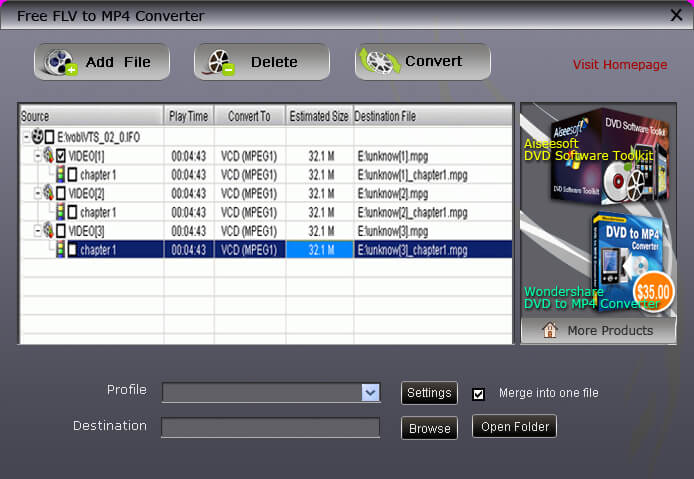
|
 Free FLV to MP4 Converter
-
Version
4.2.20
Free FLV to MP4 Converter
-
Version
4.2.20
It is very convenient to download freeware to convert
something. Free FLV to MP4 Converter is the best
choice. It is free software which aims to help users to
convert FLV files to other popular video formats like
MP4, and AVI. Below are its detailed functions.
1: Convert FLV to MP4
This function is the main aim for Free FLV to MP4
Converter. It can convert any FLV files to MP4, as well
as AVI, MOV, M4V, and so on.
2: Extract and convert audio to MP3, AAC¡
Besides the video conversion function, this freeware
also supports to extract audio files from FLV and
convert them to MP3, AAC, M4A, WAV, AIFF, etc. So it is
a powerful and comprehensive tool.
3: Merge function.
During conversion, if users want to join two or more
FLV files into one, it is better to choose the files
and click ¡°Merge into one file¡± option, then you can
get a new single FLV file. By the way, the merged file
is named after the first FLV file you select.
4: Compatible with many popular devices.
This Free FLV to MP4 Converter keeps highly with many
popular devices. In that case, users can enjoy the
converted files on any one of them, such as iPod, iPod
Touch, iPod Nano, iPhone (3G) , PSP , Creative Zen ,
Zune , Zune 2 , iRiver PMP, Archos, PS3 , Xbox,
WalkMan, BlackBerry, PS3, LG, Samsung, Motorala and so on.
5: Setting about video and audio.
Click ¡°Add File¡± to input your FLV files, and then hit
¡°Profile¡± to select a proper output video or audio
format for FLV. If you want to do more modification,
just open the ¡°Settings¡± window by hitting ¡°Settings¡±
button. Then users can start to adjust video encoder,
resolution, frame rate and video bitrate, as well as
audio encoder, channels, and sample rate, etc.
6: Easy to use.
Free FLV to MP4 Converter owns a friendly interface and
shows out all its main functions. So it is very easy to
learn how to use it to convert FLV. Uses just need to
download it for free, run it for use directy.
|