|
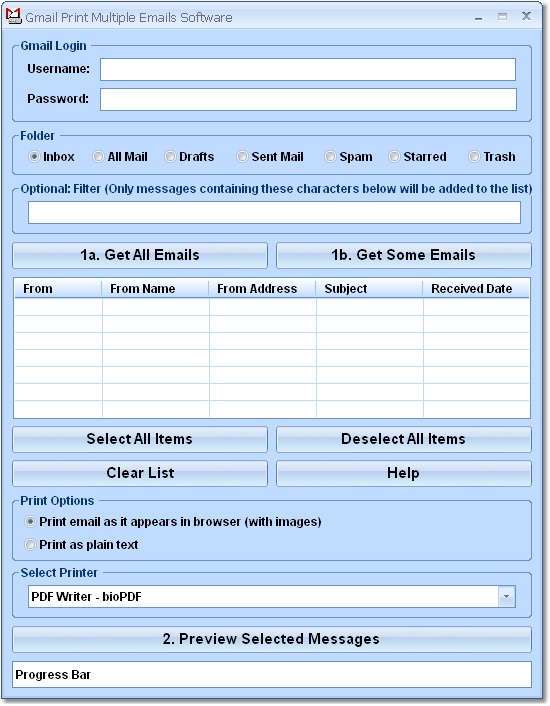
|
 Gmail Print Multiple Emails Software
-
Version
7.0
Gmail Print Multiple Emails Software
-
Version
7.0
This software offers a solution for users who need to
simultaneously print many Gmail messages to the
printer or other device/driver (such as a PDF writer).
By working quickly, this batch software will save you
the hassle of opening emails one-by-one. There is a
feature to choose which folder to look at (Inbox, All
Mails, Drafts, Sent Mail, Spam, Starred or Trash).
There is an option to search/filter certain emails
that contain specific characters. Finally, this
software allows you to choose which emails to print by
putting a check next to it. By printing your important
emails at once, you will save hours of time that would
be spent doing manual work.
|