|
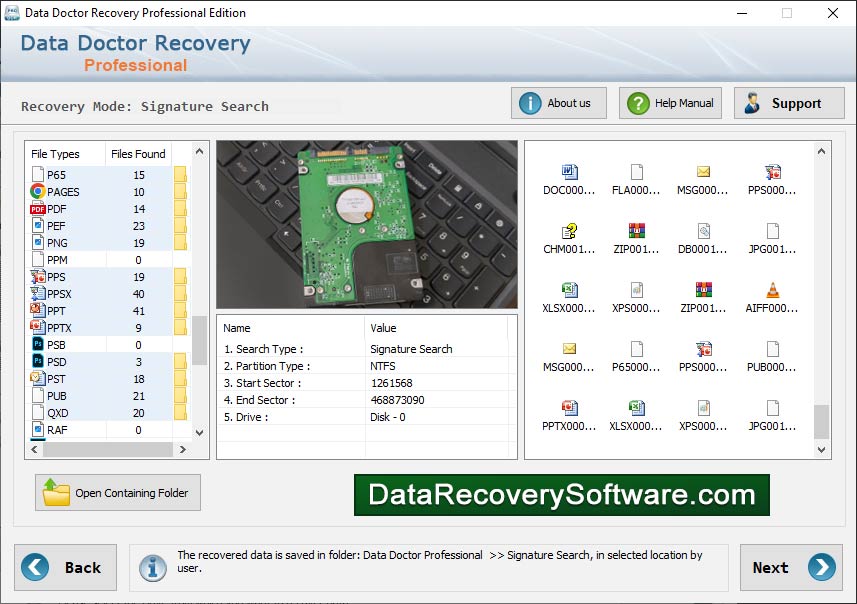
|
 How to Recover Deleted Files
-
Version
4.0.1.6
How to Recover Deleted Files
-
Version
4.0.1.6
DDR professional lost file retrieval software is
designed to undelete lost or missing files and folders
from different types of storage devices including hard
disk. Professional data retrieval program quickly
restores mistakenly lost images, pictures, audios,
videos, text and many others types of data from
inaccessible hard disk devices. DDR professional
retrieval program is easily available at
www.datarecoverysoftware.com for solution of how to
recover Deleted Files from virus infected storage
devices. Professional data retrieval application has
attractive graphical user interface which helps non
technical users to easily operate and regain deleted
files and folders from logically damaged pen drives,
memory cards, hard disk and etc. DDR professional
retrieval application easily works with multiple
Windows OS editions such as Win XP, Win Vista, Win 7,
Win Server and etc. Easy to use recovery software
restores all deleted important files and folders from
corrupted storage devices. Professional retrieval
utility has advance disk scanning feature which finds
out and undelete all deleted files from inaccessible
storage devices. DDR professional lost file retrieval
tool recovers lost images, picture, and excel
worksheet, music files and others from hard disk in
minimum time period.
Features:
*DDR professional data retrieval program made to
undelete mistakenly deleted music files from damaged
music players.
*Advance lost file restoration software has preview
feature which shows all deleted files before actual
retrieval process.
*User friendly DDR professional data recovery software
has the capability to undelete permanently lost files
and folders.
*Innovate lost data restoration program quickly
recovers accidently deleted files and folders from
logically damaged media.
|