|
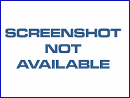
|
Roll Call
-
Version
2.32
Roll Call is an employee in and out board that runs on
an office's PC network. The main fallacy of in and out
boards is people forget to change their status. With
Roll Call, you only need to remember to change it when
you leave your desk, not when you return. When you
click your mouse or type on your keyboard for the
first time after being away from your desk, Roll Call
will automatically change your status to "desk". If
you happen to leave your desk and forget to change
your status, Roll Call will change it to "idle" after
a given amount of time. When you remember to change
your status, Roll Call makes it easy by allowing you
to type a hotkey or select a status from a popup menu
that is presented when Roll Call's tray icon is right
clicked. For instance, you can define a hotkey to
change your status to "lunch", another to "home", etc.
No matter what the forefront application is, you can
enter a key sequence to change your status. Roll
Call's tray icon also graphically represents what your
status is. When you change your status, Roll Call
saves you time by defaulting to a reasonable return
time. If "lunch" or "break", the current time plus the
typical amount of time you take for lunch or a break
respectively. If "home", the next business day at your
typical arrival time. The calculation of the next
business day considers company holidays that you
provide and weekends. Roll Call provides additional
information. Associated with each employee record is a
notes section, group list, email address and a phone
list. The notes section can be used to advise others
of your future plans to be out of the office or away
from your desk. Groups are useful because the employee
list can be filtered to only show those associated
with a particular group. Therefore, when a potential
customer calls, the receptionist can use Roll Call to
quickly determine which sales person is available.
Roll Call can initiate a new out going message in MAPI
compliant mail programs with the recipients prefilled
with employees and groups of employees that you have
selected. There are two implementations of Roll Call.
The first is the Client-Server version. Its
installation is a simple two step process. The first
is to run the server setup. The server setup installs
the database and the Roll Call Server. The Roll Call
Server is the only program that directly maintains the
database. The second step is to run the client setup,
which installs Roll Call, on each PC. The
communication between the running copies of Roll Call
and Roll Call Server is through NetBIOS, TCP/IP or
IPX/SPX. If Roll Call Server is installed on Windows
NT or Windows 2000, it will be setup as a service. The
second implementation is the File-Share version. The
server setup installs the database and client setup
into a common directory on the network. The database
is a collection of files that each running copy of
Roll Call cooperatively shares and maintains. The
second step is to run the client setup on each PC. If
you have a Windows NT or Windows 2000 machine to run
Roll Call Server on, choose the Client-Server version.
Else, choose the File-Share version. Either will run
on a stand alone machine. The unregistered version of
Roll Call does not contain "nag" screens, and is not
time- limited. However, you will be limited to 5 users
until you register. Contact us if you would like more
than 5 users to evaluate it. We would be happy to send
you a temporary key.
|