|
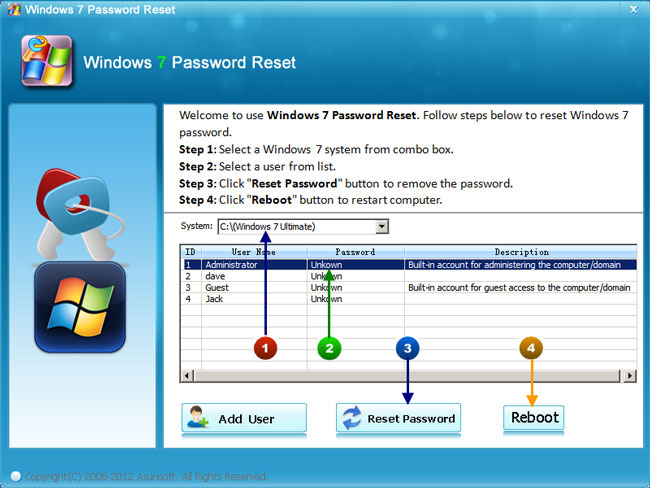
|
 Windows 7 Password Recovery
-
Version
4.0
Windows 7 Password Recovery
-
Version
4.0
How to recover Windows 7 Password when I was locked
out of my computer? This is a common but awkward
question. A good news is that Asunsoft Windows 7
Password Recovery can solve this problem perfectly and
easily. This guide will show how to recover Windows 7
password with Asunsoft Windows 7 Password Reset. This
is the fastest way for Windows 7 password recovery
When you forgot Windows 7 password. If you are looking
for a effective method for recovering Windows 7
Password, go on reading, unlock your computer quickly.
To reset a forgotten Windows 7 password, you just
need three simple steps:
Step 1: Download and install Windows 7 Password
Recovery.
Step 2: Run the software to create a Windows 7
Password Recovery disk.
Step 3: Transfer the disk to your locked computer and
easily recover Windows 7 password.
After successfully resetting a Windows 7 password, you
can login Windows 7 without password, all original
|