|
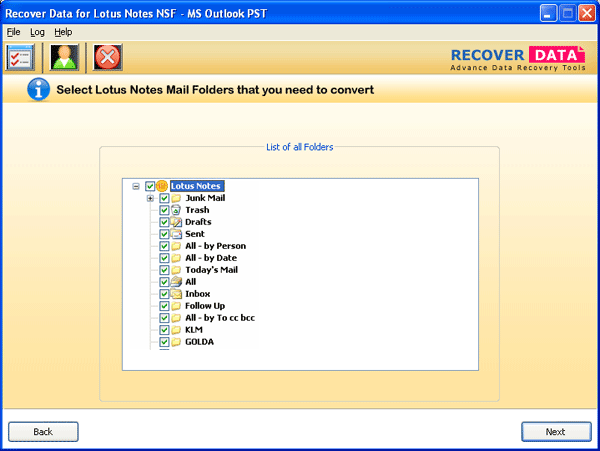
|
 Download/Buy - NSF to PST Migration Tool
-
Version
4
Download/Buy - NSF to PST Migration Tool
-
Version
4
Main Features of The NSF to PST Conversion
1. Simple and Easy User Interface: Software provides a
simple user interface to avoid confusions and use the
software confidently.
2. Converts single NSF file to PST files: Conversion
process of the NSF files is carried out one by one or
specifically.
3. Convert multiple NSF files to MS Outlook: Conversion
process includes multiple Multiple NSF files into Outlook.
4. Convert Lotus Notes Mailboxes to MS Exchange:
Supports to convert Lotus Notes mailboxes to Outlook
which can be imported to MS Exchange
5. Converts Server Mailboxes to MS Outlook: Converts
the emails, tasks, contacts, attachments, journals, to
do list etc. to Outlook PST
6. Supports Operating system: Windows 98, ME, XP, 2000,
2003 Vista and Windows 7
7. Location of files for Conversion: The software very
smartly locates the nsf files for email conversion
8. Modes of Recovery: If the software cannot recover in
the normal mode advanced mode of recovery is allowed.
This Accomplished Conversion software gives an online
demo version so that the users are fully acquainted
with its features and then purchase its full licensed
version.
System Requirements for Email Conversion Software
• Windows 32 Bit operating system (i.e. Windows
NT/2000/XP/2003 Server/Vista/Windows 7)
• Lotus Notes version 5, 6, 7, 8 and above.
• Outlook 2000 or above (XP, 2003, 2007).
• Perform NSF to PST Conversion in Windows Vista Machine
Files Supported
• Lotus Notes NSF Files created by using Lotus Notes
version 5, 6, 7, 8 & above
Runs On following Operating System
• Win 98/ME/2000/XP/2003/Vista & Windows 7
check at
http://www.recoverdatatools.com/notes-outlook-conversion.html
|