|
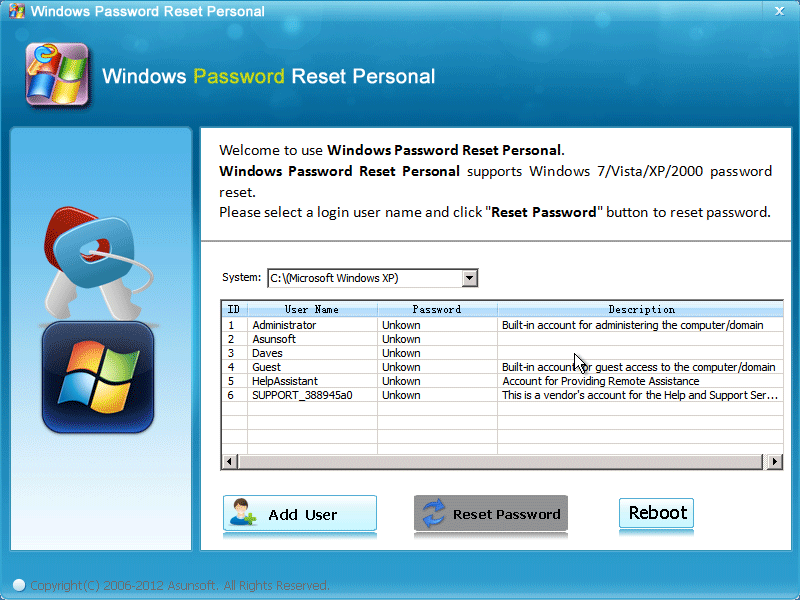
|
 Dell Password Reset
-
Version
4.0
Dell Password Reset
-
Version
4.0
Asunsoft Windows Password Reset is an all-in-one
Windows Password Recovery tool which can reset Windows
7, vista, XP, 2008, 2003, 2000 administrator and
user's password for any desktop, mini notebook or
laptop including Dell, HP, Toshiba, Sony, Acer,
ThinkPak, lenovo etc. Recover all Windows password
without files lost. All you need is a writable CD/DVD
or USB Flash Drive. Three simple steps to use Windows
Password Reset Personal for Dell Password Recovery.
Step 1: Download Windows Password Reset Personal and
install it on another computer.
Step 2: Create a Dell password recovery disk. You just
need to run the software and burn it to a blank CD/DVD
or USB flash drive.
Step 3: Insert the disk to your dell laptop or
desktop, set it to boot from the Dell password
recovery disk by changing Device Boot Order.
Step 4: After booting from the disk, Windows Password
Reset will run automatically and display a friendly
interface. Then you can reset whichever account
|