|
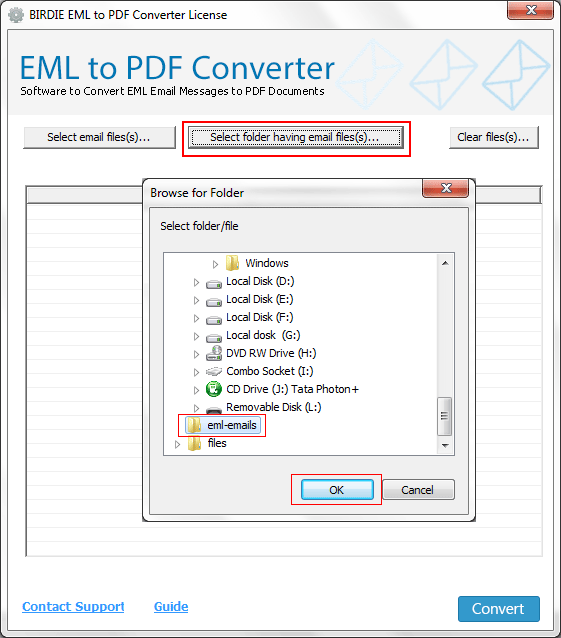
|
 Entourage EML to PDF
-
Version
5.1
Entourage EML to PDF
-
Version
5.1
Entourage email client comes up with Microsoft office
suite, but only for Mac. Suppose you want to switch
emails from entourage into PDF format. What you have to
do for EML to PDF Conversion tool is, first create new
folder on in your system. Drag your Entourage emails
and drop them in newly created folder. Then convert
entourage emails folder into Windows operating system
from Mac operating system. After that, use EML to PDF
Converter tool to Convert Entourage EML to PDF with
email information and attachments. This tool will help
you convert emails properties into PDF format and if,
you would like to save emails attachments in separate
PDF folder, then you can easily save EML attachments in
different folder from converted EML data folder. The
Entourage EML to PDF Converter tool offers you
different formatting option, so that user easily
re-format file format. You can try software demo
edition that allowed only 10 emails conversion into
Adobe file format or if want to perform batch
conversion then go with full version of software at
$69. Software is fully compatible with Windows version
like – Windows 98, Windows 2000, ME, Windows XP,
Windows 7, Windows Vista, Windows 8, etc.
|