|
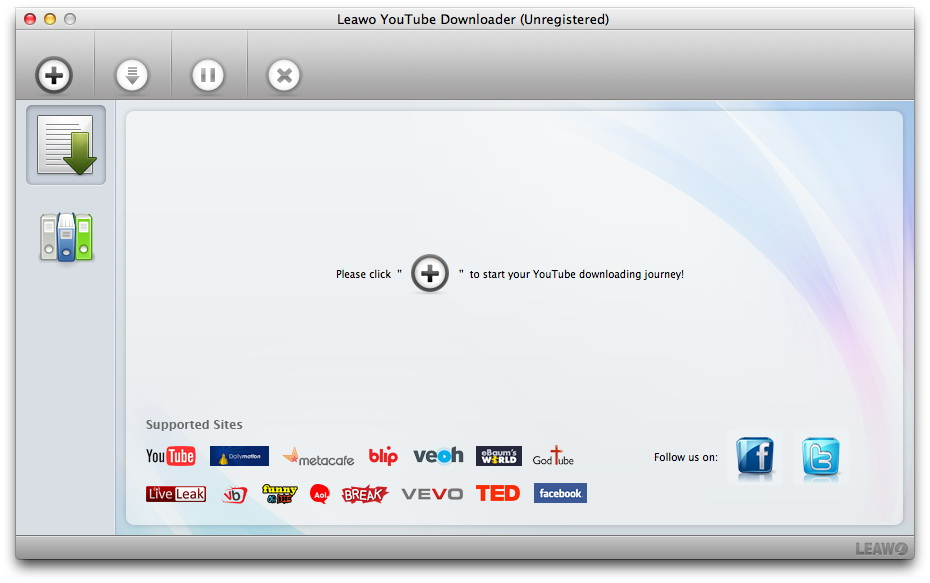
|
 Leawo YouTube Dwonloader for Mac
-
Version
1.3.0
Leawo YouTube Dwonloader for Mac
-
Version
1.3.0
Leawo YouTube Downloader for Mac provides one-stop
solution for Mac users to download, convert and manage
YouTube videos.
It functions as a Mac YouTube Converter and Mac YouTube
Player as well. Allowing users to convert and play
YouTube and other FLV videos directly in the program
after downloading. It is able to convert the downloaded
YouTube videos to popular video or audio formats which
are playable on kinds of portable devices, and to
guarantee the high-quality video playback in the built-
in FLV player.
Last but not the least, Leawo Mac YouTube Downloader
can manage your downloaded YouTube videos by providing
the search criteria, rearranging the video order,
changing the video name and showing the video location.
Leawo YouTube Downloader for Mac Key Features
Download YouTube Videos.
Copy-and-paste video URL or drag-and-drop video
thumbnail to download.
Download single or multiple YouTube videos according to
your needs and without speed loss.
Pause, resume and delete any downloading task anytime
you feel like to.
Show video info like title, duration, size, target
format, current status and speed during the downloading
process.
Convert YouTube to Popular Video or Audio Formats
Keep the original YouTube video format as it is or
convert it to popular video or audio formats like MP4,
MOV, AVI, 3GP, MPEG4, MP3, AAC and more.
Free access to the advanced settings menu of every
output video or audio format where you can adjust the
parameters like codec, bit rate, sample rate, etc.
Convert single or multiple YouTube videos as you like.
Enjoy those converted YouTube videos on various
portable devices like iPod, iPad, iPhone, Apple TV,
PSP, PS3, Creative Zen, iRiver PMP, Archos and so on.
Manage Your Downloaded or Converted YouTube Videos
Rename, play, search and relocate the processed video
directly in the program.
|