|
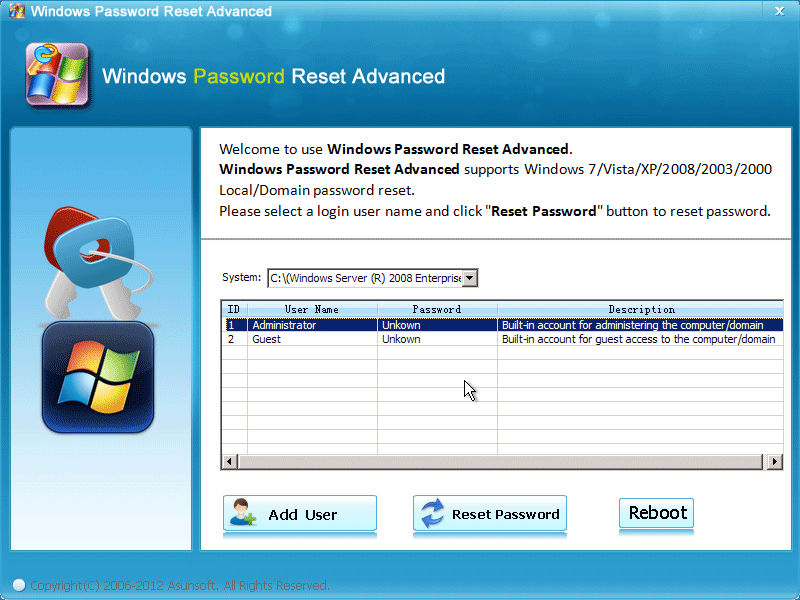
|
 Windows 8 Password Recovery
-
Version
4.0
Windows 8 Password Recovery
-
Version
4.0
Are you using Windows Developer Preview, the upcoming
Windows 8? What can we do if we forgot Windows 8
administrator password? As we known, Windows 8 has
four types of account password such as Local
Administrator, Picture, PIN, Live ID. Local
administrator password is the most important
protection for Windows. We can login as administrator
to reset or remove other users' password easily when
lost windows 8 user's password. But how to reset
Windows 8 administrator password?
Asunsoft Windows Password Reset Advanced is the newest
and effective way to reset Windows 8 password. In this
method, the key thing is to reset a lost password
without files lost or original setting changed.
Fortunately, Asunsoft Windows Password Reset Advanced
is designed for Windows 8 password recovery and remain
all files and settings unchanged. It also can be use
to reset any version of Windows password such as
Windows 7, Vista, XP, 2008, 2003, 2000, NT etc.
Windows Password Reset Advanced offers two methods for
Windows 8 password recovery:
|