|
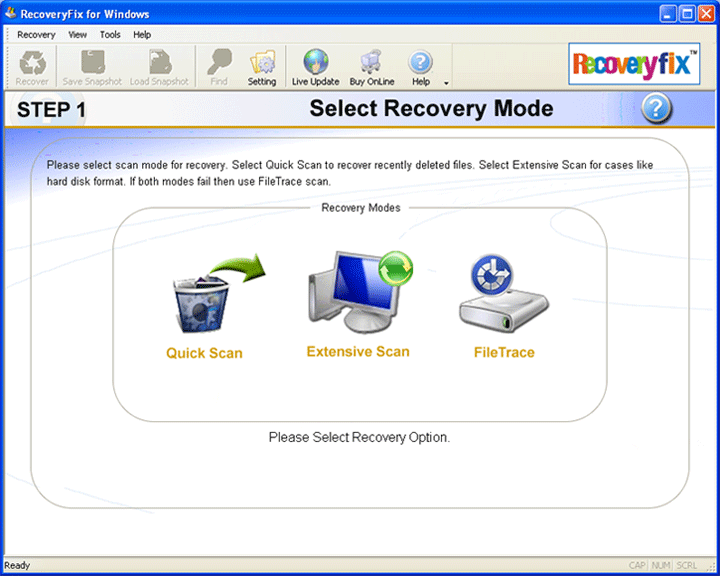
|
 RecoveryFix for Windows Data Recovery
-
Version
11.01
RecoveryFix for Windows Data Recovery
-
Version
11.01
Corruption in Windows data is caused due to various
reasons like virus attack, deleted or damaged
partitions, improper shutdown of files, power failure,
voltage fluctuation, software or hardware failure and
Windows registry corruption. To retrieve the data from
Windows corrupted partitions, nothing works better than
Recoveryfix for Windows. This tool easily recovers data
if the MBR, Boot Sector or File Allocation Table gets
lost or if the MFT gets corrupted. It can also recover
the files that have been permanently deleted using
Shift+ delete key.
This Windows data recovery software works through three
active modes which are Quick Scan, Extensive Scan and
File Trace method. In Quick Scan mode, the software
retrieves recently deleted files from partitions of
Windows. It is the fastest recovery mode and is highly
suitable for minor corruption case. The Extensive Scan
mode traverses the hard disk and recovers data from the
formatted partition. The File Trace method is the most
powerful among the three and performs deep scanning of
complete hard disk to locate the lost files and
folders. The files that cannot be recovered using the
first two methods can be recovered using File Trace option.
Recoveryfix for Windows data recovery is highly
efficient in recovering corrupt or damaged partition
table as well as supports data recovery from EIDE, IDE,
SCSI and SATA, PAN, ZIP and USB drives. It comes with
Live Update feature that constantly update the software
with the latest version. The software can recover lost
data from Windows 95, 98, ME, XP, 2000, 2003 versions
of Windows Operating System. One can use this software
before purchasing by downloading its free trial
version. For more information please visit:
www.recoveryfix.com
|