|
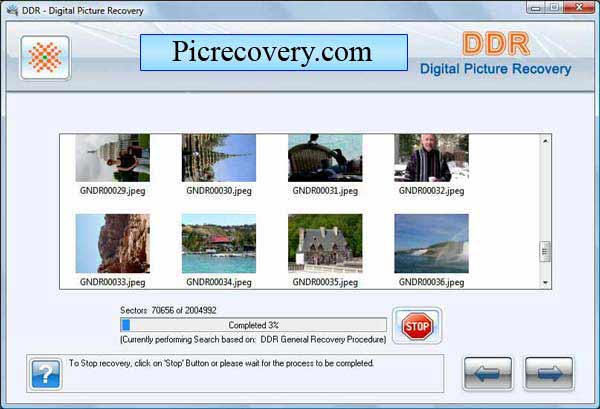
|
 How to Recover Deleted Pictures
-
Version
5.8.4.1
How to Recover Deleted Pictures
-
Version
5.8.4.1
www.picrecovery.com website offers best featured
picture retrieval utility for instant recovery of
pictures damaged due to various error reasons including
user mistake, virus problem, frequent disk format,
software/hardware failure and more. Digital image
recovery software is designed with advance technology
that helps both technical and non technical users in
revival of missing photos. Extraordinary snaps rescue
application deeply scans all storage devices and
undelete lost valuable digital images from major flash
removable devices. Simple to use image rescue program
supports all major brands of digital camera such as
Kodak, Nikon, Sony, Panasonic and more to restore
removed memorable snaps. Photo recover utility is
helpful for general and professional photographers to
get back important picture album lost due to virus
attack on storage media. Company provides solution of
How to Recover Deleted Pictures from MMC, SD or other
memory cards in cost effective manner. Install recover
deleted pictures application. Technically advance photo
retrieval tool provides simplest method to complete
salvage process of accidentally formatted digital
pictures. Highly reliable image restoration software
easily regains deleted personal photos like wedding
pics, pictures of birthday parties and other special
moments.
Features:
* User friendly photo restore tool successfully
retrieves images lost due to applying shift+ delete
operation.
* Picture restoration tool supports Windows OS like
Windows XP, Vista, 7 etc for retrieval of formatted
digital images.
* Software restores virus infected photographs from USB
drives without requirement of technical knowledge.
* Image recover application provides facility to save
all restored pictures at user defined location on
computer system.
|