|
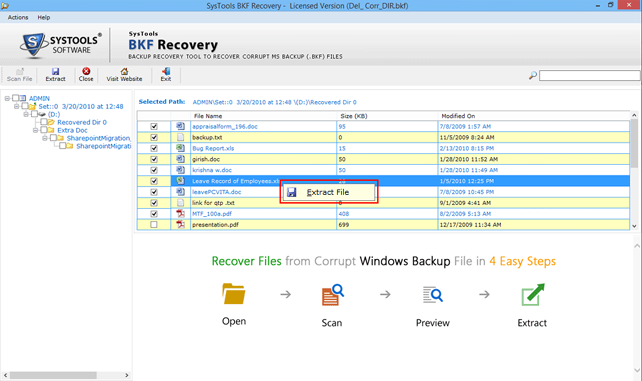
|
 View Windows XP Backup in Windows 7
-
Version
6.0
View Windows XP Backup in Windows 7
-
Version
6.0
Our organization has brought up advanced and powerful
backup recovery software for different needs of users.
BKF recovery software can be taken as an example that
is used to recover and restore Windows XP backup
files. Among all the available tools in online market,
BKF recovery software is the best solution to
resolve, “How to view a Windows XP backup in Windows
7” query of users. If you have changed your Windows
environment and but unable to restore or extract
Windows XP backup files on Windows 7 then, you should
try this advanced solution. As we already discussed on
its free demo version in previous part, it is simple
and works as same as full version. It offers you free
preview of recovered Windows backup files without any
cost. By using it, you can gain full knowledge about
this software and its features. After trying this, if
you need to extract the Windows backup data then go
ahead for buying its fully licensed version. It is
available at just $89 that gives you full recovery of
Windows backup files. *You can also use this tool to
restore Windows backup files in Windows 7. *It can be
|