|
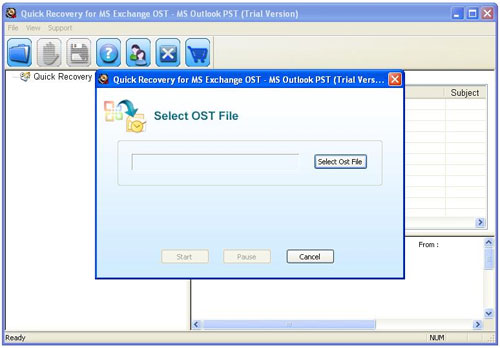
|
 Migrate OST in Outlook PST
-
Version
13.6.0
Migrate OST in Outlook PST
-
Version
13.6.0
Quick Recovery for OST to PST conversion software is
rated as the best software in the data recovery
industry. It efficiently converts OST file to PST file
when Exchange Server goes down. OST stands for Offline
Storage Table file that save your data into a separate
folder so that you can easily access the data whenever
you are offline. Some major causes for OST data Loss are:
� When MS Exchange Server get crashed/down
� Exchanged file does not get synchronized with
Exchange Server
� edb.log file gets deleted
� Virus attacks
� Accidental deletion of user mailbox or
� Unprotected write back cache operation performed
By using OST to PST converter you can easily migrate
emails from OST to Outlook PST in the fastest and
secure manner. This conversion software is easy to use
software which is 100% result oriented. Software does
not demand technically trained users for performing the
file conversion.
Software retains emails in their original format such
as RTF and HTML. It works successfully with Microsoft
Exchange 2000, 2003, 2007 and 2010. Independent folders
are created by the software for all emails, deleted
Items and for other items such as calendar, journals,
notes, contacts, tasks etc.
� Exceptionally uses unique Guided File Excavation
Technology (GFETCh)
� User friendly GUI
Effectively recovers emails with attachment, contact,
calendar, journals, notes, tasks, etc
� Compatible with Windows 7, Vista, XP, Server 2008,
Server 2003
� Software support Ms-Outlook 2010, 2007, 2003, 2002
and 2000
Users can download free trial version of this software
to check the functionality of the software. For more
detail you can log on to - http://www.ost-to-pst.info
and download at-
http://www.unistal.com/download-ost-pst-conversion-software.html
|