|
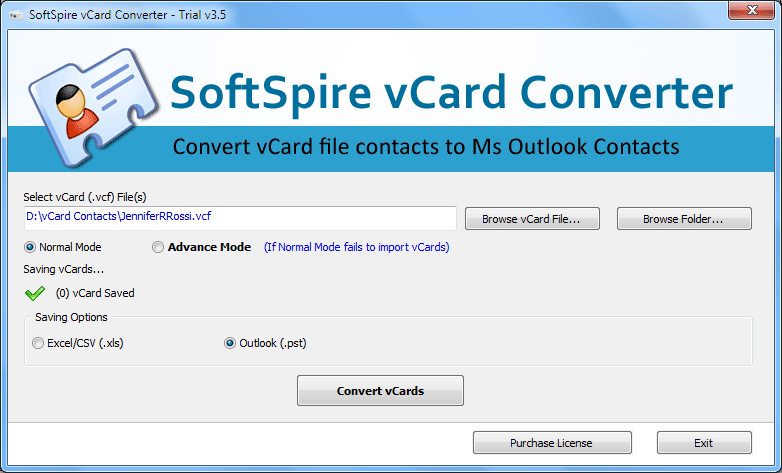
|
 Import vCard in Outlook
-
Version
3.9
Import vCard in Outlook
-
Version
3.9
How to import vCard in Outlook? To do this you will
need a software that will perfectly import vCard in
Outlook. Use vCard Importer that supports to import
vCard into Outlook with 100% results. The software
provides simple steps to import vCard into Outlook. The
vCard to Outlook import tool works in two modes: Normal
Mode and Advance Mode. vCard importer is the best
utility that helps users batch import vCard in Outlook
in smart approach. Using this program you can import
vCard in Outlook in very less time. Use vCard importer
to import vCard in Outlook with correct contact details
like name, address, email ID, website, company profile,
phone number, job title details and also accurately
saves multiple entry vCard to Outlook. The software,
integrated with user friendly interface, is an easy to
use utility that helps all users import vCard in
Outlook effortlessly. The software is an easy to use
utility that allows users to complete vCard to Outlook
import process in simple steps. The tool is easily
compatible with all Windows version 8, 7, Vista, XP,
2000, 98, 95. The vCard to Outlook tool perfectly
supports all vCard versions: 2.1 and 3.0. The software
supports to import VCF in Outlook 2010, 2007, 2003 and
2000. The software demo version helps you import 5
vCard in Outlook. To import vCard in Outlook, get the
full version of vCard import software at $49 only.
|