|
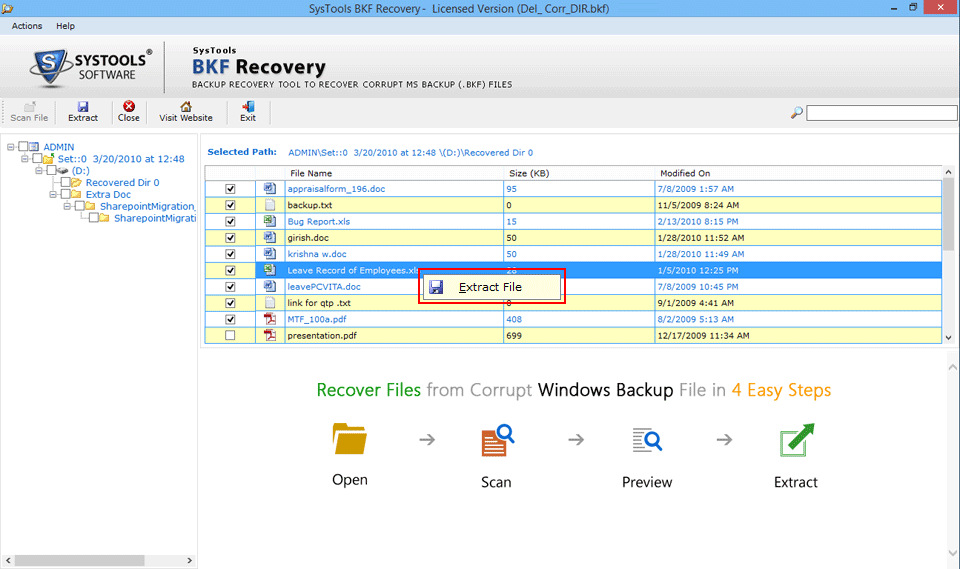
|
 Steps To Open BKF Files
-
Version
5.4
Steps To Open BKF Files
-
Version
5.4
To get the best solution for BKF files utilize free
BKF repair software which includes simple steps to
open BKF files. System BKF file recovery tool does not
require any technical for user to operate it. Follows
the six simple steps given below:
1. "Open BKF Recovery "(Click Start > Programs >
BKF Recovery)
2. "Load Files"(On the initial displayed
software screen, click the "LOAD" button on the
toolbar. After you click, the software extracts data
from the corrupt BKF file and loads the recovered
contents on the screen in a tree-hierarchy in the left
side of the screen).
3. "Preview Files" (To preview the recovered
contents, right-click on any selected file in the tree-
structure and choose the "Preview" option. The preview
will be displayed in the Preview window at the bottom
of the screen. 'Search' ' option is also presented on
the top of the screen that can be used to search a
particular file, which is mainly useful in case of
large sized BKF files).
|