|
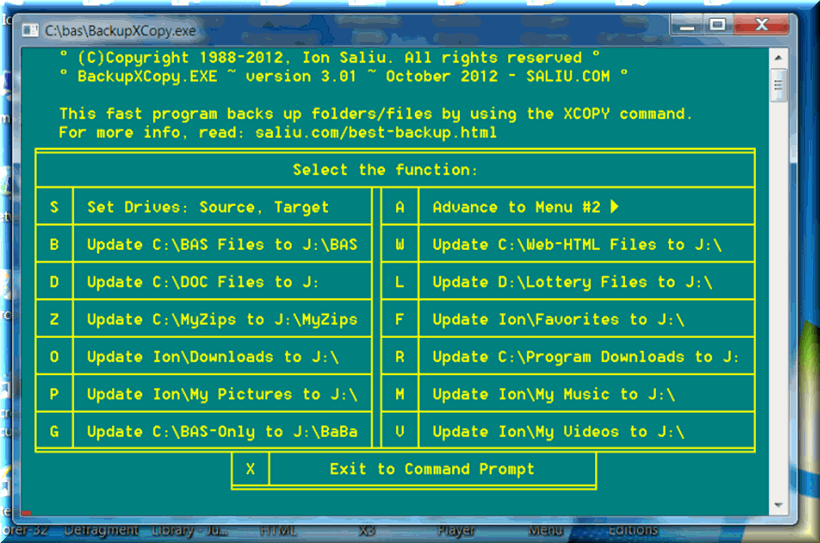
|
 Backup Software
-
Version
3.01
Backup Software
-
Version
3.01
Backup Software based on the XCOPY command of Windows
command prompt; software, source code, PDF, text
tutorials included. I created a special program to
back up everything that's important on a power-user's
PC. I created also a batch file to do the same. This
is the best and easiest procedure of backing up files
or entire folders: XCOPY. The command has a plethora
of options (via switches on the command line). Main
switch: /D.
The /D option (switch) is the keystone of easy backup
via the XCOPY command. If the files do not exist, they
are copied to the Destination. If the files are
modified on the Source, they will replace the older
files on the Destination. If no files were modified on
the Source, XCOPY fires this benign message: 0 files
copied.
If a folder did not exist on the Destination (the
drive that hosts the backup), then one is created; all
the files on Source are copied to the Destination. If
|