|
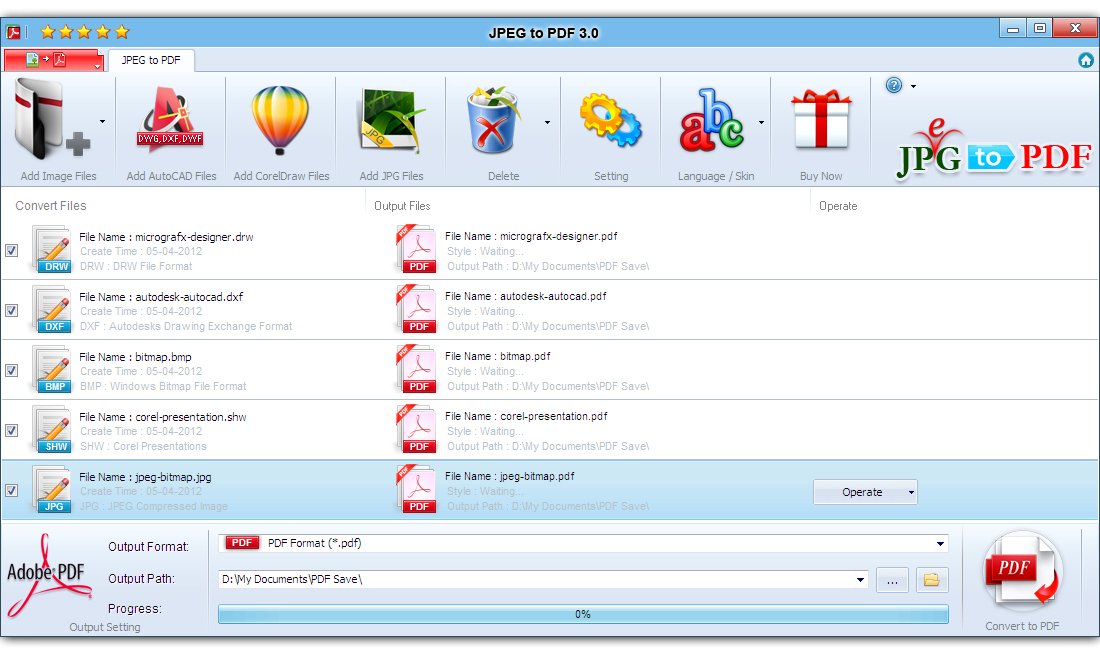
|
 JPEG to PDF
-
Version
3.0
JPEG to PDF
-
Version
3.0
JPEG to PDF is ideal software designed to convert
multiple standard image formats including DWG, DXF,
DWF, SHW, CDR, PSD, ICO, JPEG, JPG, JP2, CMW, J2K, JFT,
SHP, IMG, IFF, PCD, PSP, PBM, EPS, TGA, WBMP, BMP,
TIFF, PNG, GIF etc 87 image format into password
protected PDF files. JPEG to PDF create batch PDF
conversion with less time & effort. JPEG to PDF is used
to change PDF files with different settings and
formatting as specified by the user. JPEG to PDF also
provides security feature consisting of user and owner
password through applying restrictions. JPEG to PDF is
used to save Meta information regarding PDF files such
as title, author, keyword, subject etc. JPEG to PDF
also possess options such as output color, rotation,
display so as to save output PDF files. JPEG to PDF
also possess options such as output color, rotation,
display so as to save output PDF files.
Only drag and drop your Image files and it doesn't
require Adobe Acrobat or Adobe Reader while converting
JPEG to PDF.
JPEG to PDF key features
. Convert Image files (Support 87 image file format)
into PDF documents;
. Batch JPEG to PDF conversion - convert multiple
documents at once;
. Doesn't need of Adobe Software, JPEG to PDF creates
high quality vector PDF files from Image file etc;
. Convert all the pages, or partial pages of Image
documents to PDF file.
. View PDF files automatically after creation;
. Optimized to increase speed;
. JPEG to PDF supports a wide variety of versions of
Image files.
. Standalone software, Adobe Acrobat and Reader NOT
required!
. Support Image conversion - convert multiple documents
at once;
. JPEG to PDF Converter Support Convert in high speed.
. Support 2000/XP/2003/Vista/7/2008/8 etc. platforms;
. Support both 32bit and 64bit systems;
|