|
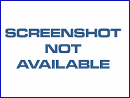
|
Source Check 2000
-
Version
1.03
SourceCheck 2000 is a suite of tools for checking software source code for potential year 2000 date compliance problems. SourceCheck consists of the SourceCheck program and the SourceScan program. SOURCECHECK SourceCheck scans the source code of any programming language for recognised strings which relate to year 2000 compliance problems. NOTE: When working on Visual Basic projects, SourceCheck ONLY handles projects saved in text format. It will NOT work on projects saved in binary format. SOURCECHECK 2000 FEATURES -Supplied as 16 and 32-bit versions -Supplied with search string templates for C/C++ and Visual Basic -Works with any programming language that uses ASCII source files -User definable search string templates -Comprehensive help file -Creates report of results on screen and in a log file -Quick way for developers to check source code to find date functionality SOURCESCAN Consider this: There are probably more lines of code written on PC's using Visual Basic than any other programming languages and many organisations still haven't recognised that PC software is affected by the 2000 issue just as much as mainframe software. Equally, software vendors have not really addressed the issue on PC's until now. SourceScan 2000 is specifically related to the Visual Basic programming language. Unlike other products which just scan source code for recognised strings (a very limited feature, but SourceCheck provides this ability), SourceScan 2000 'attaches' itself to your VB code and enables you to monitor all date function calls. It checks all parameters and return values and displays them in a trace dialog. It can also log messages in a log file for later printing or review. SourceScan 2000 enables the user to switch on and off monitoring of individual date functions and can implement an optional 'date window' to convert 2 digit year dates to 4 digit year dates. You do not need to make any changes to your source code to use SourceScan 2000, however, there are API calls that you can optionally call, for example, to display the trace window or scan options dialog. SourceScan provides the ultimate solution to correcting your Visual Basic applications for year 2000 compliance. How does SourceScan 2000 work ? SourceScan 2000 accepts a .MAK or .VBP project file and scans the entire project for all of the Visual Basic date functions (eg DateValue, CVDate, Format$ etc). If found, it replaces these function names with 'x functions'. SourceScan adds two forms and a .BAS module to the project. The .BAS module contains all of the 'x functions'. This means that when your application calls a date function, it will call a function in the SourceScan .BAS module instead. All of the Visual Basic date functions are represented in the .BAS module and they return the same values that their equivalent Visual Basic functions do, however, their purpose is to intercept date functionality calls and analyse the parameters and return values and report on areas where either is non-2000 compliant. Reporting is done using the two extra forms supplied to provide a 'trace' window. NOTE: When working on Visual Basic projects, SourceScan ONLY handles projects saved in text format. It will NOT work on projects saved in binary format. SOURCESCAN 2000 FEATURES -Supplied as 16 and 32-bit versions -Comprehensive help file -Watches all Visual Basic date functions including Format() with 1 or 2 parameters. -Reports all parameters and return values - like a trace -Displays warnings where there are actual or potential 2000 compliance problems. -Option to switch off so that reporting only occurs when there is a 2000-compliance problem -Option to switch on/off watching of certain date functions -Makes changes to your source code in a reliable way - SourceScan only replaces the Visual Basic date function calls with different function names -SourceScan can safely undo and remove all changes that it made to your project, restoring it to it's original form -You can set breakpoints and step through the SourceScan .BAS code -Extremely powerful and time saving way of identifying problems in your Visual Basic applications
|