|
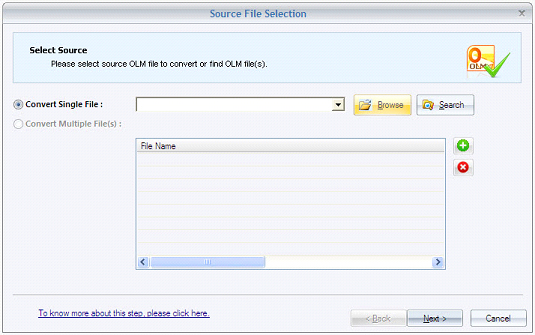
|
 Recovery Files – OLM Recovery
-
Version
15.9
Recovery Files – OLM Recovery
-
Version
15.9
The growing interface and popularity of Microsoft
Outlook because of its easy interface, cost
effectiveness and IT feasibility make it a wide choice
of individuals and business enterprises. Outlook for
Mac interfaces on the other hand are comparatively
costlier and more prone to corruptions. The files in a
Mac interface are saved in OLM formats. These OLM files
are only accessible across Mac platforms and are prone
to corruption or damage because of a virus attack, hard
drive corruption, operating system crash or accidental
deletion. Thus the need for OLM recovery and conversion
arises.
The software which supports all versions of MS Outlook
and Outlook for Mac, helps in converting the files from
one platform to another for its easy use and
accessibility. The tool helps save items to PST, DBX,
EML, MSG, MBOX, IMAP, TXT, HTML, RTF and MHTML formats.
The welcome screen of the OLM recovery tool allows the
user to add files, which can either be manually added
or searched for. Multiple files can also be added and
processed simultaneously. The files, once processed
after adding can be seen on the left hand side panel,
from where one/multiple files can be selected for
conversion and adding. The files before saving can be
previewed on the middle panel, while the right panel
lists the various options for saving the files; these
include MS Exchange, GroupWise, IBM/Lotus Domino,
Office 365, OWA (Outlook Web App), and company IMAP
account. Along with the conversion and saving, the
software also provides a file analysis report. The
report consists of file analysis reports, total items
types, the mail flow density by dates and senders, and
the interaction between users.
The software is available with a free trial version,
that allows saving 25 items per folder to PST. However,
to gain an unlimited access one needs to purchase the
licensed version of the software. More details of the
software can be found here, www.olmtopst.recoveryfiles.org.
|